Loading
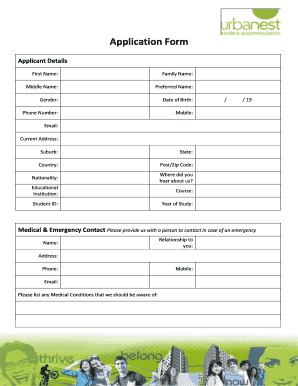
Get Urbanest Application Form.pdf
How it works
-
Open form follow the instructions
-
Easily sign the form with your finger
-
Send filled & signed form or save
How to fill out the Urbanest Application Form.pdf online
Completing the Urbanest Application Form online is a straightforward process that captures essential personal and booking information. This guide provides detailed instructions to help you efficiently fill out the form and submit your application.
Follow the steps to successfully complete your application form.
- Click the ‘Get Form’ button to access the Urbanest Application Form and open it in your preferred digital tool.
- Begin by entering your applicant details. Fill in your first name, family name, middle name, and preferred name where requested. Then, indicate your gender, date of birth, phone number, mobile number, and email address.
- Next, input your current address including suburb, state, country, and post/zip code. Don't forget to include your nationality and specify how you heard about Urbanest.
- Proceed to the educational institution section. Enter the name of your institution, course, student ID, and year of study.
- In the medical and emergency contact section, provide the name of a person to contact in case of an emergency, their relationship to you, their address, phone number, and email. Include any medical conditions that the Urbanest should be aware of.
- Now move to the booking information section. Tick the boxes next to your preferred room type, room category, and length of stay. Specify whether you require a room with disability access and select your rental payment frequency.
- After filling out all required fields, review your information to ensure accuracy. Make any necessary changes before finalizing your application.
- Finally, save your changes if possible. You can then download, print, or share the completed form as needed.
Complete your Urbanest Application Form online today for a smooth application experience.
Guests need to be sign in and out and you will have to be with the guest at all times while they are in the building for safety and security reasons. You must be in residence at the same time as your guest. If your guest locks themselves out of your room, we would not be able to let them back in.
Industry-leading security and compliance
US Legal Forms protects your data by complying with industry-specific security standards.
-
In businnes since 199725+ years providing professional legal documents.
-
Accredited businessGuarantees that a business meets BBB accreditation standards in the US and Canada.
-
Secured by BraintreeValidated Level 1 PCI DSS compliant payment gateway that accepts most major credit and debit card brands from across the globe.


