Loading
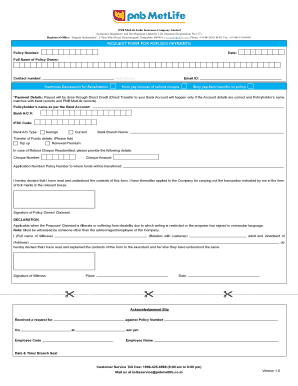
Get Request Form For Stop Pay Reissue Of Refund Cheque - Metlife
How it works
-
Open form follow the instructions
-
Easily sign the form with your finger
-
Send filled & signed form or save
How to fill out the Request Form For Stop Pay Reissue Of Refund Cheque - MetLife online
Filling out the Request Form For Stop Pay Reissue Of Refund Cheque - MetLife online is a straightforward process designed to assist policy owners in requesting a refund cheque reissue. This guide will provide clear, step-by-step instructions to ensure your form is completed accurately and efficiently.
Follow the steps to complete your form.
- Click the ‘Get Form’ button to obtain the form and open it in the editor.
- Enter the date in the designated field using the format DD/MM/YYYY. Ensure accuracy to prevent processing delays.
- Provide your policy number clearly in the specified section. This information is crucial for locating your account.
- Fill in the full name of the policy owner as it appears on the policy documents. This field is essential for verification.
- Input a contact number in the mandatory field to ensure the company can reach you if there are any issues with your request.
- Provide your email ID in the appropriate field, as this may be used for important communication regarding your request.
- Select whether you are stopping pay for the cheque reissue or the fund transfer to your policy by ticking the corresponding box.
- Complete the payment details section, ensuring that your bank account name matches both your bank records and PNB MetLife records.
- Fill in your bank account number and IFSC code accurately to allow for direct credit of the refund.
- Choose your bank account type (Current or Savings) by checking the appropriate box.
- Enter the name of your bank branch for reference.
- Specify the transfer of funds details by selecting either 'Top up' or 'Renewal Premium' as applicable.
- If it is a refund cheque resubmission, provide the cheque number and amount in the designated fields.
- Include the application number or policy number associated with the fund transfer in the provided section.
- Read the declaration carefully and then sign as the policy owner or claimant at the end of the form.
- If applicable, have a witness fill out their details and sign the declaration section after explaining the form contents.
- Review all the entered information for accuracy before finalizing.
- Once completed, you can save your changes, download, print, or share the form as needed.
Complete your documents online with confidence and accuracy today.
Template 1: "Hey there! Just a reminder that your payment for [service] is due." Template 2: "You have a bill coming up in a few days. Check it out and make sure to pay on time!"
Industry-leading security and compliance
US Legal Forms protects your data by complying with industry-specific security standards.
-
In businnes since 199725+ years providing professional legal documents.
-
Accredited businessGuarantees that a business meets BBB accreditation standards in the US and Canada.
-
Secured by BraintreeValidated Level 1 PCI DSS compliant payment gateway that accepts most major credit and debit card brands from across the globe.


