Loading
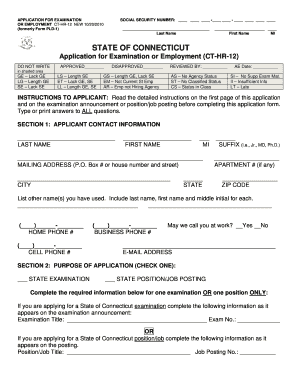
Get Application For Examination Or Employment - Das - Ct.gov
How it works
-
Open form follow the instructions
-
Easily sign the form with your finger
-
Send filled & signed form or save
How to fill out the Application For Examination Or Employment - DAS - CT.gov online
This guide provides step-by-step instructions to effectively fill out the Application For Examination Or Employment - DAS - CT.gov online. Designed for a diverse audience, this resource ensures clarity and accessibility.
Follow the steps to complete your application with ease.
- Press the ‘Get Form’ button to access the application form and open it in your document management system.
- Provide your personal contact information in Section 1. Ensure all details are accurate, including your full name, address, phone numbers, and email address.
- Indicate the purpose of your application in Section 2 by checking the appropriate box for either a state examination or a job posting. Fill in the corresponding title and number as specified in the announcement or posting.
- In Section 3, certify your application by signing or typing your name. Ensure to date this section as well.
- Complete Section 4 only if you are a current or former employee of the State of Connecticut, providing your job details and employment history.
- Detail your education in Section 5 by listing all primary, secondary, and post-secondary institutions you attended, along with the degrees obtained and dates of attendance.
- Fill out Section 6 for any required licenses or certifications you hold that qualify you for the role you are seeking.
- In Section 7, outline your employment history, listing each position held with relevant dates, duties, and responsibilities. Ensure to start with your most recent job and work backward.
- Complete Section 8 only if you are claiming veteran's preference, providing the necessary documentation as stated.
- In Section 9, specify the type of position(s) you will consider and your willingness to work different shifts.
- Review your completed application for accuracy. Save your changes, and consider downloading, printing, or sharing the application as needed before submission.
Begin completing your application online today to take the next step in your career.
-An application with a status of ER (Eligible for Referral) indicates that it has met the. minimum qualifications required for further consideration.
Industry-leading security and compliance
US Legal Forms protects your data by complying with industry-specific security standards.
-
In businnes since 199725+ years providing professional legal documents.
-
Accredited businessGuarantees that a business meets BBB accreditation standards in the US and Canada.
-
Secured by BraintreeValidated Level 1 PCI DSS compliant payment gateway that accepts most major credit and debit card brands from across the globe.


