Loading
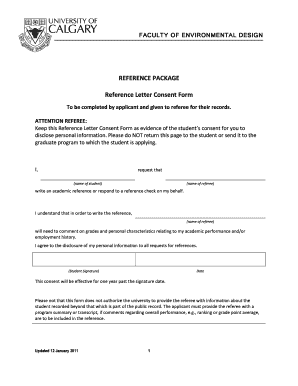
Get Blank Letter Template Fillable Pdf
How it works
-
Open form follow the instructions
-
Easily sign the form with your finger
-
Send filled & signed form or save
How to use or fill out the Blank Letter Template Fillable Pdf online
Filling out the Blank Letter Template Fillable Pdf online is a straightforward process that allows users to create professional letters with ease. This guide provides clear instructions to assist you in each part of the form.
Follow the steps to complete your Blank Letter Template fillable pdf online.
- Click ‘Get Form’ button to secure the form and open it within your preferred editor.
- In the first section, provide your name, ensuring that you input both your first and last names correctly. This personalization is essential for the context of your letter.
- Next, enter the name of the referee. This identifies who is providing the reference and maintains clarity throughout the document.
- Select the appropriate type of reference letter requested by specifying whether it relates to academic performance or employment history. Clarity in this section ensures alignment with the expectations of the referee.
- Look for the signature section where you, as the applicant, must provide your signature along with the date. This serves as a formal acknowledgment of consent.
- Complete any additional required fields concerning the address or details of the graduate program or department, as this information is necessary for processing.
- Review all entered information for accuracy. Once confirmed, you can save your changes using the save option available in the editor, download the completed form, print it if needed, or share it as necessary.
Start filling out your Blank Letter Template online today for a professional touch.
What is a free-form letter? A Free-form Letter helps you easily draft almost any business correspondence in a clean, organized format. It has an open-ended body, so you can tailor it to your needs while maintaining the overall structure of the letter.
Industry-leading security and compliance
US Legal Forms protects your data by complying with industry-specific security standards.
-
In businnes since 199725+ years providing professional legal documents.
-
Accredited businessGuarantees that a business meets BBB accreditation standards in the US and Canada.
-
Secured by BraintreeValidated Level 1 PCI DSS compliant payment gateway that accepts most major credit and debit card brands from across the globe.


