Loading
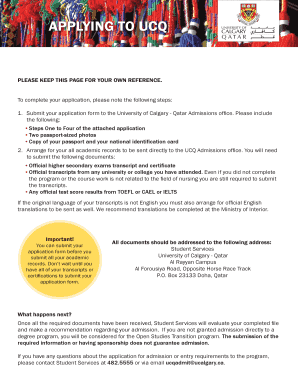
Get Application Form_revised.indd - University Of Calgary - Qatar
How it works
-
Open form follow the instructions
-
Easily sign the form with your finger
-
Send filled & signed form or save
How to fill out the Application Form_revised.indd - University Of Calgary - Qatar online
Completing the Application Form for admission to the University of Calgary - Qatar can be a straightforward process with the right guidance. This guide provides step-by-step instructions to help you successfully fill out the application form online.
Follow the steps to complete your application form online.
- Press the ‘Get Form’ button to access the application form and open it in your preferred document editor.
- Begin by filling out the personal and contact information section. Provide your legal name as per your passport, including your first, middle, and family names. Indicate your birth date, place of birth, immigration status, nationality, contact information, and mailing address.
- Proceed to the previous education section. Indicate whether you completed the International Baccalaureate (IB) Program. List all secondary schools attended in the final three years, including the school name, location, years attended, and graduating diploma or certificate details. Include subjects completed in your final year, final grades, and dates of completion.
- Fill in the post-secondary education section. List all post-secondary institutions you have attended, including all relevant details like school name, location, years attended, and graduating diploma or certificate if applicable. Report all institutions regardless of whether you completed your studies.
- In the declaration of applicant section, read and understand the acknowledgment regarding your information's use and confidentiality. You must sign and date the declaration to confirm the accuracy and completeness of your application.
- If applicable, complete the optional record access waiver form by providing the names and relationships of individuals authorized to access your confidential student records. Sign and date this section to grant the necessary permissions.
- After filling out the form, review all sections for accuracy and completeness. Save your changes and prepare to submit the application form along with any required documents.
- Once the form is filled and reviewed, you can save it as a PDF, print it for your records, or share it as needed for submission.
Start filling out your application form online today to take the next step towards your academic goals!
NGINX offers two different files for logging valuable web server data. Those two files are error_log and access_log. access_log is used for storing information about web client requestsand error_log stores other unexpected or informative messages.
Industry-leading security and compliance
US Legal Forms protects your data by complying with industry-specific security standards.
-
In businnes since 199725+ years providing professional legal documents.
-
Accredited businessGuarantees that a business meets BBB accreditation standards in the US and Canada.
-
Secured by BraintreeValidated Level 1 PCI DSS compliant payment gateway that accepts most major credit and debit card brands from across the globe.


