Loading
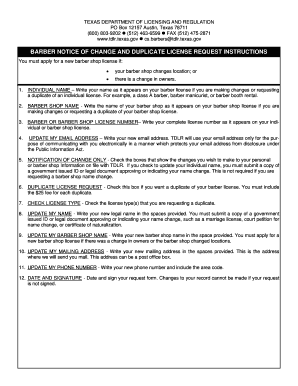
Get Barber Licensee Notice Of Change And Duplicate License Request - Tdlr State Tx
How it works
-
Open form follow the instructions
-
Easily sign the form with your finger
-
Send filled & signed form or save
How to fill out the Barber Licensee Notice Of Change And Duplicate License Request - Tdlr State Tx online
Filling out the Barber Licensee Notice of Change and Duplicate License Request is an important step for licensed barbers in Texas looking to update their information or request a duplicate license. This guide provides a clear and supportive approach to completing the form online with ease.
Follow the steps to fill out the form correctly online:
- Click the 'Get Form' button to access the Barber Licensee Notice of Change and Duplicate License Request. This will open the form in the online editor for you to fill out.
- Enter your name in the 'Individual Name' field exactly as it appears on your barber license. This is essential for confirming your identity during the process.
- In the 'Barber Shop Name' section, type the name of your barber shop as currently listed on your barber shop license.
- Fill in your 'Barber or Barber Shop License Number' as it appears on your license. This helps TDLR verify your record.
- If you're updating your email address, provide your new email in the respective field. This is where TDLR will contact you, ensuring your privacy is protected.
- For the 'Notification of Change Only' section, check the boxes that correspond to the changes you want to make to your information.
- If you are requesting a duplicate license, check the associated box and ensure that you include the $25 fee required for processing.
- In the 'Check License Type' area, indicate the license type or types you are requesting a duplicate for, such as Class A Barber or Barber Shop.
- If you are changing your legal name, write your new name in the 'Update My Name' field and attach a government-issued ID or legal document proving this change.
- For a name change of your barber shop, enter the new barber shop name in the designated area.
- Provide your updated mailing address in the 'Update My Mailing Address' section. A post office box is acceptable.
- Enter your new phone number, including the area code, in the relevant section.
- Finally, date and sign the request form to validate it. Remember, changes cannot be made without your signature.
Ensure your barber license information is up to date by completing the form online today!
If you hold a valid cosmetology or barbering license, Texas law allows you to provide a limited range of services to customers outside of a licensed salon/shop, provided that you meet certain requirements.
Industry-leading security and compliance
US Legal Forms protects your data by complying with industry-specific security standards.
-
In businnes since 199725+ years providing professional legal documents.
-
Accredited businessGuarantees that a business meets BBB accreditation standards in the US and Canada.
-
Secured by BraintreeValidated Level 1 PCI DSS compliant payment gateway that accepts most major credit and debit card brands from across the globe.


