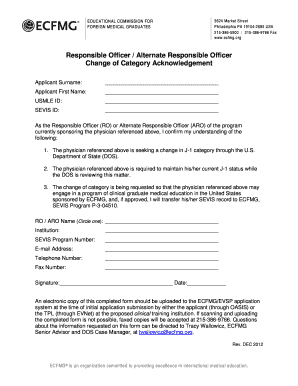
Get Department Of State Change Of Category Acknowledgement - Ecfmg - Ecfmg
How it works
-
Open form follow the instructions
-
Easily sign the form with your finger
-
Send filled & signed form or save
How to fill out the Department Of State Change Of Category Acknowledgement - ECFMG - Ecfmg online
Filling out the Department Of State Change Of Category Acknowledgement - ECFMG - Ecfmg is a crucial step for physicians looking to change their J-1 category. This guide provides a clear, professional process to assist users in completing this form effectively and accurately.
Follow the steps to complete the form accurately.
- Press the ‘Get Form’ button to access the document and open it in your preferred editor.
- Begin by filling out the applicant's surname in the designated field. This must match the information on official documents.
- Next, enter the applicant's first name in the corresponding section to ensure the correct identification of the individual.
- Input the USMLE ID in the provided area. This is essential for verifying the applicant's medical examination records.
- Fill out the SEVIS ID, as this will link the applicant's immigration records to their clinical training program.
- Indicate whether you are the Responsible Officer (RO) or Alternate Responsible Officer (ARO) by circling the appropriate title in the specified box.
- Enter the name of the institution sponsoring the physician. Ensure that this is the official name as recognized in relevant documentation.
- Provide the SEVIS program number in the designated field so that the application can be accurately processed.
- List an email address and telephone number for communication purposes. These details should be current and monitored regularly.
- If applicable, include a fax number for additional communication methods. This is optional but may facilitate quicker correspondence.
- Sign and date the form at the bottom to confirm that all information provided is accurate and complete.
- After filling out the form, save your changes, and download or print the completed document. Ensure you share it with the necessary parties as instructed.
Complete your documents online today to ensure a smooth transition in your medical training journey.
0:14 6:08 How to Solve Two-Step Equations - YouTube YouTube Start of suggested clip End of suggested clip Sign. If we focus in on the left we have a negative 2 plus positive 2. Since those are opposite.MoreSign. If we focus in on the left we have a negative 2 plus positive 2. Since those are opposite. Numbers they will cancel out and equal 0 which leaves me with six x on the left side.
Industry-leading security and compliance
-
In businnes since 199725+ years providing professional legal documents.
-
Accredited businessGuarantees that a business meets BBB accreditation standards in the US and Canada.
-
Secured by BraintreeValidated Level 1 PCI DSS compliant payment gateway that accepts most major credit and debit card brands from across the globe.


