Loading
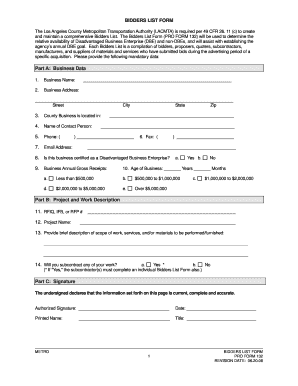
Get Bidders List Form - Metro
How it works
-
Open form follow the instructions
-
Easily sign the form with your finger
-
Send filled & signed form or save
How to fill out the Bidders List Form - Metro online
Filling out the Bidders List Form is essential for those seeking to participate in Los Angeles County Metropolitan Transportation Authority projects. This guide will provide you with clear, step-by-step instructions to efficiently complete the form online.
Follow the steps to successfully complete the Bidders List Form.
- Click ‘Get Form’ button to obtain the form and open it in the designated editing environment.
- In Part A: Business Data, provide the required information including your business name, address, and contact details. Make sure to fill in the county your business is located in, the contact person’s name, phone number, and email address. Ensure accuracy for effective communication.
- Indicate if your business is certified as a Disadvantaged Business Enterprise (DBE) by checking 'Yes' or 'No'. Also, report your business's annual gross receipts and the age of your business in years and months.
- In Part B: Project and Work Description, specify the RFIQ, IFB, or RFP number and the project name. Provide a brief description of the scope of work, services, and/or materials you intend to furnish.
- Indicate whether you will subcontract any of your work by selecting 'Yes' or 'No'. If 'Yes' is selected, note that each subcontractor must complete an individual Bidders List Form as well.
- In Part C: Signature, complete the signature section by providing your authorized signature, date, printed name, and title. Double-check that the information is complete and accurate.
- Finally, save your changes, and you may choose to download, print, or share the completed form as necessary.
Start filling out your Bidders List Form online today to participate in upcoming projects.
Go to References > Update Table. Select one of the following: Update page numbers only This only updates the pages that the headings are on, and ignores any changes to the heading text. Update entire table This will reflect any updates to the heading text, as well as any page changes.
Industry-leading security and compliance
US Legal Forms protects your data by complying with industry-specific security standards.
-
In businnes since 199725+ years providing professional legal documents.
-
Accredited businessGuarantees that a business meets BBB accreditation standards in the US and Canada.
-
Secured by BraintreeValidated Level 1 PCI DSS compliant payment gateway that accepts most major credit and debit card brands from across the globe.


