Loading
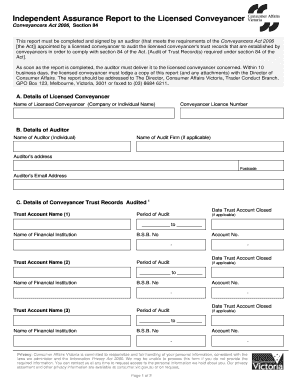
Get Independent Assurance Report To The Licensed Conveyancer (pdf, 42 - Consumer Vic Gov
How it works
-
Open form follow the instructions
-
Easily sign the form with your finger
-
Send filled & signed form or save
How to fill out the Independent Assurance Report To The Licensed Conveyancer (PDF, 42 - Consumer Vic Gov online
Completing the Independent Assurance Report to the Licensed Conveyancer is an essential step for compliance with the Conveyancers Act 2006. This guide provides clear and helpful instructions for filling out the report accurately and efficiently, ensuring that users can navigate the process with ease.
Follow the steps to complete your Independent Assurance Report smoothly.
- Click ‘Get Form’ button to obtain the form and open it in your preferred editor. This will allow you to begin filling out the necessary information.
- Enter the details of the licensed conveyancer. Provide the full name of the licensed conveyancer, either as a company or individual, and include the conveyancer licence number in the appropriate fields.
- Fill in the details of the auditor by writing the auditor's name, the name of the audit firm (if applicable), and the auditor's address and email address, including the postcode.
- Provide information about the conveyancer trust records audited. For each trust account, enter the trust account name, the date the account was closed, the period of audit, the name of the financial institution, B.S.B. number, and account number. Repeat this step for additional trust accounts as necessary.
- In the report section, indicate whether you believe the licensed conveyancer has complied with the relevant sections of the Act and Regulations. Select either 'Unqualified' or 'Qualified' as appropriate, and mark through the option that does not apply.
- Sign and date the report at the designated area to authenticate the document, confirming that all the information provided is true and accurate.
- Finally, save the changes made to the report. You have the option to download, print, or share the completed form as needed.
Start filling out your Independent Assurance Report online today to ensure compliance and streamline the process.
Use Table Styles to format an entire table Click in the table that you want to format. Under Table Tools, click the Design tab. In the Table Styles group, rest the pointer over each table style until you find a style that you want to use. ... Click the style to apply it to the table.
Industry-leading security and compliance
US Legal Forms protects your data by complying with industry-specific security standards.
-
In businnes since 199725+ years providing professional legal documents.
-
Accredited businessGuarantees that a business meets BBB accreditation standards in the US and Canada.
-
Secured by BraintreeValidated Level 1 PCI DSS compliant payment gateway that accepts most major credit and debit card brands from across the globe.


