Loading
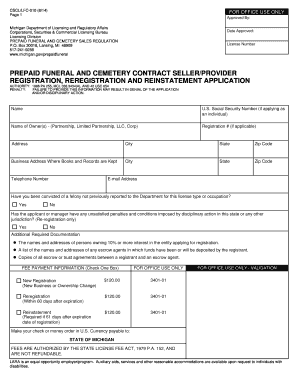
Get Form Bcs Lfc 010
How it works
-
Open form follow the instructions
-
Easily sign the form with your finger
-
Send filled & signed form or save
How to fill out the Form Bcs Lfc 010 online
Filling out the Form Bcs Lfc 010 online is a straightforward process that involves providing essential information about your prepaid funeral and cemetery sales registration. This guide will help you navigate each section of the form with clarity and confidence.
Follow the steps to correctly complete your form online.
- Click ‘Get Form’ button to acquire the form and open it in the editor.
- Begin by entering your name in the designated field. If you are applying as an individual, you will also need to provide your U.S. Social Security Number.
- For partnerships, limited partnerships, LLCs, or corporations, include the names of the owners in the appropriate section along with the registration number if applicable.
- Fill in your primary address details, including city, state, and zip code. Next, provide the business address where your books and records are kept.
- Add your email address and telephone number, ensuring they are accurate and current for future contact.
- Answer the questions regarding any felony convictions not previously reported to the Department and any unsatisfied penalties or conditions from prior disciplinary actions.
- Ensure you attach the required documentation, including names of individuals owning 10% or more of the entity, a list of escrow agents, and copies of relevant escrow or trust agreements.
- Select the appropriate fee payment option, indicating whether you are filing for a new registration, reregistration, or reinstatement, and ensure you process the payment correctly.
- In the certification section, affirm that you will have an escrow agreement 30 days prior to the first sale and that all statements in the application are true and complete.
- Complete your application by signing and dating the form, then have your signature notarized as required.
- Finally, save your changes, and consider downloading, printing, or sharing the completed form as necessary.
Start completing your Form Bcs Lfc 010 online today for a seamless application process.
BHMA Finish Chart US FinishDescriptionB19Flat Black Coated (Powder Coated)62220Statuary Bronze, Light62320AStatuary Bronze, Dark62426Bright Chromium Plated62519 more rows
Industry-leading security and compliance
US Legal Forms protects your data by complying with industry-specific security standards.
-
In businnes since 199725+ years providing professional legal documents.
-
Accredited businessGuarantees that a business meets BBB accreditation standards in the US and Canada.
-
Secured by BraintreeValidated Level 1 PCI DSS compliant payment gateway that accepts most major credit and debit card brands from across the globe.


