Loading
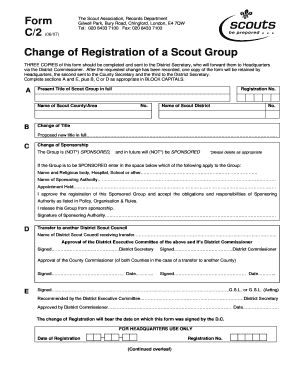
Get Form C2 - The Scout Association
How it works
-
Open form follow the instructions
-
Easily sign the form with your finger
-
Send filled & signed form or save
How to fill out the Form C2 - The Scout Association online
Filling out Form C2 for The Scout Association is an essential process for changing the registration of a Scout group. This comprehensive guide will walk you through each section and field of the form to ensure accurate completion, providing a seamless online experience.
Follow the steps to complete the Form C2 online.
- Press the ‘Get Form’ button to access the form and open it in your preferred editor.
- In section A, enter the present title of the Scout group in full, along with the registration number and the name of the Scout County or Area.
- Proceed to section B if you are changing the title of the group. Here, indicate the proposed new title in full.
- If there is a change of sponsorship, go to section C. Specify whether the group is sponsored or not, and, if applicable, fill in the name of the religious body, hospital, school, or other sponsoring authority.
- For transfers to another district scout council, complete section D by providing the name of the receiving council and obtaining the necessary signatures from the district executive committee and district commissioner.
- In section E, sign and date the form, and have the Group Scout Leader (G.S.L.) or Acting Group Scout Leader (G.S.L.) sign as well.
- If you are amalgamating Scout groups, complete sections F through L. Start with section F, where you enter the proposed name of the new Scout group.
- Continue in section G by entering the name of the Scout county/area and the district information, and specify if the new group is sponsored.
- In section H, provide the numbers of Beavers, Cub Scouts, Scouts, Instructors, and Scouters at the date of application.
- Section K requires details of the groups to amalgamate. Fill in the group titles and registration numbers for each group.
- Conclude the form by signing and dating in sections K and L, obtaining all necessary approvals from the district commissioner and other officials.
- Once all sections are complete, review the form for accuracy. You can then save any changes, download, print, or share the completed form as needed.
Start completing your forms online today for a more efficient management experience.
Warranty Period means the period of validity of the warranties given by the Supplier commencing at completion of procurement of goods or a part thereof, if separate completion of the procurement of goods for such part has been provided in the Contract, during which the Supplier is responsible for defects with respect ...
Industry-leading security and compliance
US Legal Forms protects your data by complying with industry-specific security standards.
-
In businnes since 199725+ years providing professional legal documents.
-
Accredited businessGuarantees that a business meets BBB accreditation standards in the US and Canada.
-
Secured by BraintreeValidated Level 1 PCI DSS compliant payment gateway that accepts most major credit and debit card brands from across the globe.


