Loading
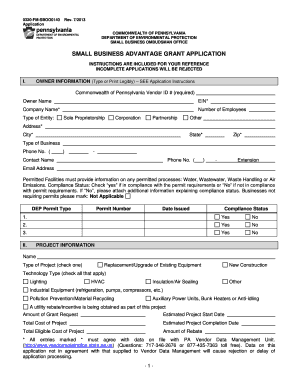
Get 03 Small Business Advantage Grant Program Application.pdf - Elibrary Dep State Pa
How it works
-
Open form follow the instructions
-
Easily sign the form with your finger
-
Send filled & signed form or save
How to fill out the 03 Small Business Advantage Grant Program Application.pdf - Elibrary Dep State Pa online
Completing the 03 Small Business Advantage Grant Program Application online can be a straightforward process with the right guidance. This document will provide you with clear, step-by-step instructions tailored to help you successfully fill out your application.
Follow the steps to effectively complete your application.
- Press the ‘Get Form’ button to access the application and open it in your preferred online editor.
- Begin by entering your owner information in Section I. Include your Commonwealth of Pennsylvania Vendor ID, Name, Employer Identification Number (EIN), Company Name, Number of Employees, Type of Entity (select from Sole Proprietorship, Corporation, Partnership, Other), and your complete Address along with City, State, and Zip.
- Provide your Type of Business and contact details including your Phone Number and Email Address. If applicable, fill out the information related to your permitted facilities, including the DEP Permit Type, Permit Number, and Compliance Status.
- In Section II, complete the Project Information by stating the Name of the project. Select the Type of Project (Replacement/Upgrade of Existing Equipment, New Construction) and check the Technology Type(s) that apply.
- Indicate if you will receive a utility rebate or incentive as part of the project and specify the Amount of Grant Request, Estimated Project Start and Completion Dates, Total Cost of Project, Total Eligible Cost, and Amount of Rebate.
- Move to Section III and provide the Project Location, ensuring to include the 9-digit Zip Code and correct Municipality.
- In Section IV, list the Project Subcontractors or Vendors. Include their Name, Title, EIN, Company Name, Address, Phone Number, and Email. If necessary, add additional sheets for multiple contractors.
- Complete Section V with a summary of the Project Scope and Benefits as instructed.
- For Section VI, list the Equipment and Contracted Services being purchased for your project, including details such as Manufacturer, Model Number, Useful Life, Cost, Service Purpose, and energy ratings.
- Section VII requires you to quantify Pollution Prevention and Energy Conservation. Provide current and projected annual data for waste/emissions along with estimated annual savings.
- In Section VIII, summarize your results as percentages by calculating the Pollution Prevention and Energy Efficiency estimates based on previous sections.
- Finally, in Section IX, the Owner, President or CEO must certify the application by signing and dating the document. Ensure all information is complete and accurate.
- Save your changes, then proceed to download, print, or share the completed form as necessary.
Get started on your application now to ensure your business can take advantage of this grant opportunity!
Locate the last cell that contains data or formatting on a worksheet. To locate the last cell that contains data or formatting, click anywhere in the worksheet, and then press CTRL+END.
Industry-leading security and compliance
US Legal Forms protects your data by complying with industry-specific security standards.
-
In businnes since 199725+ years providing professional legal documents.
-
Accredited businessGuarantees that a business meets BBB accreditation standards in the US and Canada.
-
Secured by BraintreeValidated Level 1 PCI DSS compliant payment gateway that accepts most major credit and debit card brands from across the globe.


