Loading
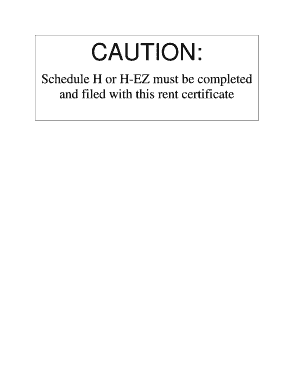
Get Print 2013 Rent Certificate Form
How it works
-
Open form follow the instructions
-
Easily sign the form with your finger
-
Send filled & signed form or save
How to fill out the Print 2013 Rent Certificate Form online
Filling out the Print 2013 Rent Certificate Form online is a straightforward process that helps renters verify the rent they paid in 2013. This guide provides step-by-step instructions to ensure you complete the form accurately and efficiently.
Follow the steps to complete the form correctly.
- Press the ‘Get Form’ button to download the Print 2013 Rent Certificate Form and open it for editing.
- In the 'Renter (Claimant)' section, fill in your legal last name, first name, middle initial, and address of the rental property, ensuring it is located in Wisconsin.
- Indicate the time you lived at the address in 2013 by filling in the 'From' and 'To' dates in the appropriate fields.
- After your landlord has filled out their section, enter your social security number. Do not sign the form until all sections are completed.
- If your landlord refuses to sign, check the designated box and complete the required fields above line 1 and lines 1 to 5. Remember to attach proof of rent payment such as canceled checks.
- In the 'Landlord or Authorized Representative' section, your landlord should complete their name, telephone number, address, and indicate whether the rental property is subject to property taxes.
- Fill in the necessary details in lines 1 to 5 as required, making sure to report the rent collected, the number of months rented, total rent collected, and any additional information needed.
- Review your entries for accuracy before your landlord signs the form and returns it to you.
- Finally, save your changes, download the completed form, and print or share it as needed.
Complete your documents online and ensure all necessary information is provided for accurate processing.
Crepe paper has troughs and crests in its structure that gives it a cushioning effect. It also gives high mechanical strength. The crepe paper conforms well around curved surfaces so it does not tear due to high stress conditions. Its physical structure also gives it anti-slip properties.
Industry-leading security and compliance
US Legal Forms protects your data by complying with industry-specific security standards.
-
In businnes since 199725+ years providing professional legal documents.
-
Accredited businessGuarantees that a business meets BBB accreditation standards in the US and Canada.
-
Secured by BraintreeValidated Level 1 PCI DSS compliant payment gateway that accepts most major credit and debit card brands from across the globe.


