Loading
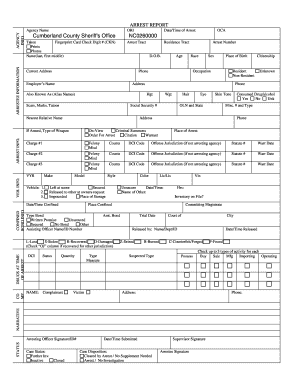
Get Arrest Form - Cumberland County Sheriff's Office - Ccsonc
How it works
-
Open form follow the instructions
-
Easily sign the form with your finger
-
Send filled & signed form or save
How to fill out the Arrest Form - Cumberland County Sheriff’s Office - Ccsonc online
Filling out the Arrest Form for the Cumberland County Sheriff's Office online can seem daunting, but this guide will help simplify the process. Here, you will find step-by-step instructions to assist you in accurately completing the form to ensure all required information is provided.
Follow the steps to successfully complete the Arrest Form.
- Press the ‘Get Form’ button to access the Arrest Form and open it in your preferred online editor.
- Begin by filling in the arrestee information. This includes the person's name in the format of last name, first name, and middle name, as well as their current address, age, race, sex, and occupation.
- Next, provide additional details about the arrestee such as any known aliases, scars, marks, tattoos, and phone numbers. Ensure that you indicate whether the individual is a resident or non-resident.
- Fill in the arrest information, including the agency name, arrest number, and the manner in which the arrest was conducted (e.g., on-view, warrant).
- Complete the sections for charges, indicating up to three charges with the category (felony or misdemeanor), applicable counts, and statute numbers. Be sure to include details such as charge date and offense jurisdiction.
- If applicable, provide vehicle information including make, model, and any relevant identification numbers. This section may have multiple entries for up to three vehicles.
- Fill in bond information, specifying the type of bond and any associated amounts. Include details on the assisting officer's name and identification number.
- Finally, review all filled fields for accuracy. Save your changes, and you may also choose to download, print, or share the form as needed.
Complete your documents online effortlessly!
General Tips. + Resolutions should ideally be 300 pixels per inch. + It's easier to start with a photo too large and size it down than to start with one too small and try to blow it up. + For print applications, your logo and line (clip) art should be vector files, not raster.
Industry-leading security and compliance
US Legal Forms protects your data by complying with industry-specific security standards.
-
In businnes since 199725+ years providing professional legal documents.
-
Accredited businessGuarantees that a business meets BBB accreditation standards in the US and Canada.
-
Secured by BraintreeValidated Level 1 PCI DSS compliant payment gateway that accepts most major credit and debit card brands from across the globe.


