Loading
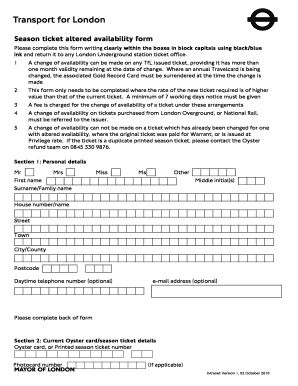
Get How To Fill In A Season Ticket Altered Availability Form
How it works
-
Open form follow the instructions
-
Easily sign the form with your finger
-
Send filled & signed form or save
How to fill out the How To Fill In A Season Ticket Altered Availability Form online
This guide provides clear and instructive steps for completing the How To Fill In A Season Ticket Altered Availability Form online. Following these guidelines will ensure a smooth submission process for your altered ticket availability request.
Follow the steps to fill out the form online:
- Press the ‘Get Form’ button to access the form and open it in your preferred editor.
- In Section 1, provide your personal details. Fill in your title, first name, surname, middle initial(s), house number/name, street, town, city/county, and postcode. Optionally, include your daytime telephone number and email address.
- Move on to Section 2, where you need to specify your current Oyster card or printed season ticket details. Enter your Oyster card or printed season ticket number and, if applicable, your photocard number. Select the ticket type and indicate the zones in which it is valid, circling the applicable zones.
- Also in Section 2, complete the period of your current ticket by selecting whether it is an annual or other period, and fill in the start and expiry dates. Specify the rate paid and the amount you have paid.
- Section 3 requires you to provide details for the new higher rate season ticket. Specify the station from which the new ticket will be collected and indicate the ticket type, as well as the zones required by circling the applicable zones.
- In Section 3, also input the desired start date for the new ticket.
- Proceed to Section 4, which contains the privacy policy information. Familiarize yourself with how your personal information will be used.
- Finally, in Section 6, declare that the information provided is true and complete by signing the form and entering the date of completion.
- After filling out all sections, save your changes, download the completed form, and print it if needed. Submit the form to any London Underground station ticket office.
Complete your documents online today to ensure timely processing of your season ticket altered availability request.
The official currency of Finland is the monetary unit of the European Union: the Euro. The euro was introduced to Finland in 2002, replacing the Finnish markka.
Industry-leading security and compliance
US Legal Forms protects your data by complying with industry-specific security standards.
-
In businnes since 199725+ years providing professional legal documents.
-
Accredited businessGuarantees that a business meets BBB accreditation standards in the US and Canada.
-
Secured by BraintreeValidated Level 1 PCI DSS compliant payment gateway that accepts most major credit and debit card brands from across the globe.


