Loading
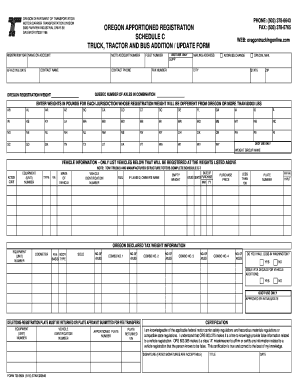
Get Apportioned Registration Form Schedule C - Oregon Department ... - Odot State Or
How it works
-
Open form follow the instructions
-
Easily sign the form with your finger
-
Send filled & signed form or save
How to fill out the Apportioned Registration Form Schedule C - Oregon Department of Transportation online
Completing the Apportioned Registration Form Schedule C is essential for the proper registration of vehicles in Oregon. This guide provides clear, step-by-step instructions on how to accurately fill out the form online to ensure compliance and facilitate smooth registration.
Follow the steps to complete your Apportioned Registration Form Schedule C online.
- Click the ‘Get Form’ button to access the Apportioned Registration Form Schedule C and open it for editing.
- Enter the registration year for which you are requesting registration in the designated field.
- Fill in the name on the account, which is the business name of the registrant.
- Provide your MCTD account number in the appropriate box.
- Input your fleet number, leaving it blank if you are registering a new fleet.
- Complete the mailing address section with the new mailing address or the address that requires special mailing, and check the appropriate box.
- Indicate the effective date by entering the date you wish the registration to start or the amendment to take effect.
- Enter the contact name, phone, and fax number for the registration. Include a fax number if you wish to receive billing or temporary credentials.
- Specify the Oregon registration weight, which is the gross combined weight of your vehicle.
- Indicate the number of axles in combination for Quebec if applicable.
- For each jurisdiction's registration weight, enter the required weight in pounds or leave blank to default to Oregon weight up to 80000 lbs.
- Select the action code that applies to your request; choose from options such as adding a vehicle or amending vehicle information.
- Provide the equipment (unit) number, vehicle type, model year, make of vehicle, vehicle identification number, fuel type, and other relevant vehicle information.
- Fill in the empty weight, date of purchase, purchase price, and determine if the vehicle operates less than 10,000 miles annually.
- If updating or renewing, enter the plate number and provide the current odometer reading, if desired.
- After completing all sections, review your form to ensure accuracy, then save changes, download, print, or share the form as needed.
Complete your Apportioned Registration Form Schedule C online to ensure your vehicle registration is processed smoothly.
A completed Application for Registration; A completed Application for Tow or Recovery Vehicle Business Certificate; A valid Certificate of Liability Insurance; All applicable fees:
Industry-leading security and compliance
US Legal Forms protects your data by complying with industry-specific security standards.
-
In businnes since 199725+ years providing professional legal documents.
-
Accredited businessGuarantees that a business meets BBB accreditation standards in the US and Canada.
-
Secured by BraintreeValidated Level 1 PCI DSS compliant payment gateway that accepts most major credit and debit card brands from across the globe.


