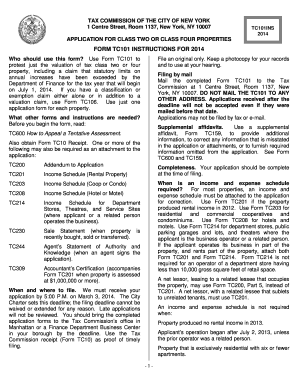
Get Tc101 With Tc101 Instructions - Nyc.gov - Nyc
How it works
-
Open form follow the instructions
-
Easily sign the form with your finger
-
Send filled & signed form or save
How to fill out the TC101 with TC101 Instructions - NYC.gov - Nyc online
This guide provides step-by-step instructions for completing the TC101 form, which is essential for users seeking to protest the valuation of tax class two or four properties. By following these clear guidelines, users can effectively navigate the application process to ensure accurate and timely submissions.
Follow the steps to complete the TC101 form successfully.
- Press the ‘Get Form’ button to access the TC101 form and open it in your chosen online editor.
- Begin by accurately filling out the property identification section, which includes block, lot, assessment year, full address of the property, and the borough.
- In the applicant section, indicate whether you are the owner or a lessee and provide the necessary information regarding ownership or leasing status.
- Complete the representation section and provide the contact information for the person or firm representing you, if applicable.
- List all attachments that you will include with your application in the attachments section.
- Specify your hearing request, checking one of the options for how you prefer the review process to occur.
- Address any unequal or excessive assessment claims by providing your estimated market value and the requested assessment amounts.
- Respond to questions related to any sale or construction activities that have taken place since January 5, 2012.
- Describe the property accurately, including relevant details such as the number of buildings, stories, units, and the gross floor area.
- Complete the use by applicant section to indicate how the property is used as of January 5, 2014.
- Sign the application, ensuring that the person signing has personal knowledge of the facts and has the authority to do so.
- Review your completed form thoroughly, ensuring all sections are filled out completely and accurately before finalizing.
- Finalize your submission by saving your changes, downloading, printing, or sharing the form as needed.
Complete your TC101 form online to ensure a timely review of your property assessment.
0:27 1:15 How To Find Postal Codes Using Google Maps in Just 1 Minute! YouTube Start of suggested clip End of suggested clip And then press enter or tap the search icon. In this example we'll seek the postal code forMoreAnd then press enter or tap the search icon. In this example we'll seek the postal code for hubstrasse 54 in Berlin. Once you see the location on the map zoom in and click on the desired. Area.
Industry-leading security and compliance
-
In businnes since 199725+ years providing professional legal documents.
-
Accredited businessGuarantees that a business meets BBB accreditation standards in the US and Canada.
-
Secured by BraintreeValidated Level 1 PCI DSS compliant payment gateway that accepts most major credit and debit card brands from across the globe.


