Loading
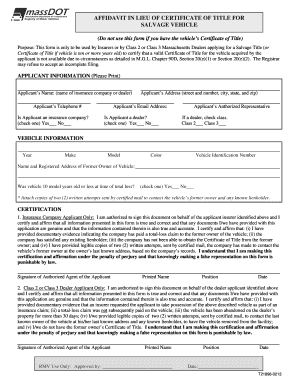
Get Affidavit In Lieu Of Title Form
How it works
-
Open form follow the instructions
-
Easily sign the form with your finger
-
Send filled & signed form or save
How to fill out the Affidavit In Lieu Of Title Form online
This guide provides clear, step-by-step instructions for completing the Affidavit In Lieu Of Title Form online. Whether you are an insurer or a dealer, our comprehensive instructions will help you navigate the process smoothly.
Follow the steps to complete the Affidavit In Lieu Of Title Form online.
- Click ‘Get Form’ button to obtain the form and open it in the editor.
- Provide your applicant information. Enter the name of the insurance company or dealer in the 'Applicant’s Name' field, followed by the telephone number. Indicate whether the applicant is an insurance company by checking the appropriate box, and fill in the address, including street, city, state, and zip code.
- Enter the applicant's email address and specify whether the applicant is a dealer. If applicable, check the appropriate box for Class 2 or Class 3.
- Fill in the vehicle information section. Input the year, make, model, color, and vehicle identification number (VIN) of the vehicle. Also, provide the name and registered address of the former owner.
- Indicate if the vehicle was 10 model years old or less at the time of total loss by checking the 'Yes' or 'No' box. Remember to attach copies of two written attempts sent by certified mail to contact the vehicle's former owner and any known lienholder.
- For insurance company applicants, complete the certification section, affirming that the information provided is true and accurate. Include a signature, printed name, position, and date.
- For Class 2 or Class 3 dealer applicants, complete the relevant certification section, affirming the information's accuracy. Sign, print your name, state your position, and include the date.
- Review the completed form for accuracy and ensure all required attachments are included. Finally, save your changes, and choose whether to download, print, or share the completed form.
Complete your documents online today to ensure a smooth application process.
You must fill out the Application for Vehicle Transaction(s) (VSD 190). The Electronic Registration and Title (ERT) System allows you to complete and print an Application for Vehicle Transaction(s) (VSD 190) online. You cannot currently complete a transfer only transaction using the online system.
Industry-leading security and compliance
US Legal Forms protects your data by complying with industry-specific security standards.
-
In businnes since 199725+ years providing professional legal documents.
-
Accredited businessGuarantees that a business meets BBB accreditation standards in the US and Canada.
-
Secured by BraintreeValidated Level 1 PCI DSS compliant payment gateway that accepts most major credit and debit card brands from across the globe.


