Loading
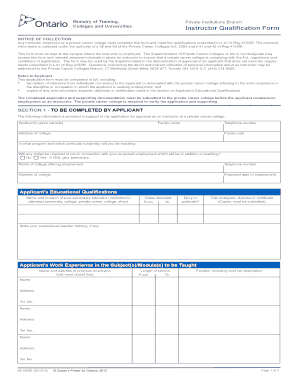
Get Instructor Qualification Form - Forms Ssb Gov On
How it works
-
Open form follow the instructions
-
Easily sign the form with your finger
-
Send filled & signed form or save
How to fill out the Instructor Qualification Form - Forms Ssb Gov On online
Filling out the Instructor Qualification Form is an essential step for those seeking employment as instructors at private career colleges. This guide offers a detailed overview of each section of the form, ensuring that users can complete it accurately and efficiently.
Follow the steps to complete the Instructor Qualification Form with ease.
- Click ‘Get Form’ button to access the form and open it for editing.
- Enter your given name(s) and family name clearly in the designated fields. Ensure your contact number is accurate to facilitate communication.
- Provide the address of the college where you will be teaching, along with the postal code.
- Specify the program and particular subjects you intend to teach, as well as any additional duties, if applicable.
- List the name of the college offering employment, including contact details and the proposed date of employment.
- Detail your educational qualifications by providing the name and location of the educational institutions you've attended, along with the dates of attendance and whether you graduated.
- Outline your work experience related to the subjects you will be teaching. List your previous employers, positions held, and include brief descriptions of your job responsibilities.
- Complete the declaration section by checking the appropriate option that best describes your qualifications and experiences, and certify that all information provided is accurate.
- Sign and date the form, confirming your consent for verification of your qualifications by the private career college.
- After filling out the form thoroughly, save any changes. You can download, print, or share the form as needed.
Start completing the Instructor Qualification Form online today to advance your teaching career!
Related links form
It is an option in Settings/Cellular to add or change your cellular plan without having to call your carrier. If you already have a plan that you are happy with you can ignore it. Go to Settings/Messages/Send & Receive and change the Send to your phone number of that is your preference.
Industry-leading security and compliance
US Legal Forms protects your data by complying with industry-specific security standards.
-
In businnes since 199725+ years providing professional legal documents.
-
Accredited businessGuarantees that a business meets BBB accreditation standards in the US and Canada.
-
Secured by BraintreeValidated Level 1 PCI DSS compliant payment gateway that accepts most major credit and debit card brands from across the globe.


