Loading
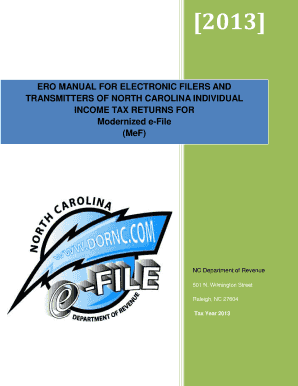
Get 2013 Ncd400 Tax Tables Form
How it works
-
Open form follow the instructions
-
Easily sign the form with your finger
-
Send filled & signed form or save
How to fill out the 2013 Ncd400 Tax Tables Form online
Filing your taxes can be a daunting task, but with the right guidance, the process can be straightforward. This guide offers clear, step-by-step instructions on how to fill out the 2013 Ncd400 Tax Tables Form online, ensuring that you meet all requirements and make the most of your electronic filing experience.
Follow the steps to successfully complete your tax form.
- Click the ‘Get Form’ button to obtain the form and open it in your editor. This will allow you to access the necessary sections for filling out the tax tables.
- Fill in your personal information accurately in the relevant fields. This includes your full name, Social Security number, and address. Ensure that all information matches what is recorded by the IRS to avoid potential issues.
- Review the income section of the form. Enter your total income and ensure it is calculated based on the tax year 2013 guidelines. Double-check numbers for accuracy, as errors here can lead to penalties.
- Complete the deductions section. Utilize any applicable deductions based on your filing status. Refer to the tax tables provided within the form for guidance.
- For the credits section, be sure to enter any credits you are eligible for. This can help reduce your tax liability. Make sure to have the necessary documentation ready for verification, if needed.
- Calculate your tax owed or refund due accurately using the provided tax tables. Confirm that all calculations adhere to the latest tax rates and tables defined for 2013.
- Before submitting, review all entries thoroughly for completeness and accuracy. It is essential to ensure that every section is filled out correctly to avoid delays or rejections.
- Once you are satisfied with your entries, save changes, download the completed form, and prepare for electronic submission. Ensure you have a stable internet connection for uploading.
- Finalize your process by submitting the form electronically. Follow any additional instructions provided by the software or online service used for submission.
Complete your documents online to ensure timely and accurate filing.
North Carolina Form E-595E, Streamlined Sales and Use Tax Certificate of Exemption, is to be used for purchases for resale or other exempt purchases.
Industry-leading security and compliance
US Legal Forms protects your data by complying with industry-specific security standards.
-
In businnes since 199725+ years providing professional legal documents.
-
Accredited businessGuarantees that a business meets BBB accreditation standards in the US and Canada.
-
Secured by BraintreeValidated Level 1 PCI DSS compliant payment gateway that accepts most major credit and debit card brands from across the globe.


