Loading
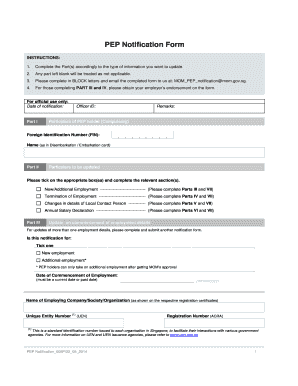
Get Pep Notification Form
How it works
-
Open form follow the instructions
-
Easily sign the form with your finger
-
Send filled & signed form or save
How to fill out the Pep Notification Form online
The Pep Notification Form is essential for Personalized Employment Pass holders who need to update their employment details. This guide provides clear and supportive instructions on how to accurately complete the form online, ensuring you provide all necessary information appropriately.
Follow the steps to complete the Pep Notification Form online:
- Press the ‘Get Form’ button to access the Pep Notification Form and open it in your preferred editor.
- Identify which sections of the form are relevant to your needs. There are several parts to be completed based on the type of update you wish to make.
- In Part I, fill out the particulars of the Personalized Employment Pass holder. This includes your Foreign Identification Number (FIN) and your name as it appears on your Disembarkation/Embarkation card.
- In Part II, check the appropriate box(es) to indicate what information you are updating. Depending on your situation, you may need to complete Parts III and VII for new or additional employment, Part IV and VII for termination of employment, or Parts V and VII for changes in local contact details.
- Moving to Part III if you're reporting new employment, fill in the commencement date of employment, name of the employer, Unique Entity Number (UEN), and additional employment details. Ensure the date is either today or a past date.
- For terminating employment, complete Part IV with the termination date and the name of the employing organization.
- In Part V, provide the local contact person's information, ensuring they are a Singapore Citizen or Permanent Resident, and include necessary details such as their NRIC number and contact information.
- If declaring your annual salary, complete Part VI with your fixed annual salary earned, ensuring it is submitted by January 31 of each year.
- Finally, each section must include a declaration by the relevant representatives in Parts III, IV, and V, confirming that all information provided is accurate. Don't forget to sign and date the form as a Personalised Employment Pass holder in Part VII.
- Once you have filled out the form, review all sections for accuracy, and then you can save changes, download, print, or share the form as needed.
Take action now and complete your Pep Notification Form online to ensure your employment details are updated correctly.
Politically exposed persons (PEPs) are individuals around the world with “prominent public functions”. Obvious examples are Government Ministers and Members of Parliament. The law recognises the risk of PEPs abusing their positions for private gain and using the financial system to launder the proceeds of this abuse.
Industry-leading security and compliance
US Legal Forms protects your data by complying with industry-specific security standards.
-
In businnes since 199725+ years providing professional legal documents.
-
Accredited businessGuarantees that a business meets BBB accreditation standards in the US and Canada.
-
Secured by BraintreeValidated Level 1 PCI DSS compliant payment gateway that accepts most major credit and debit card brands from across the globe.


