Loading
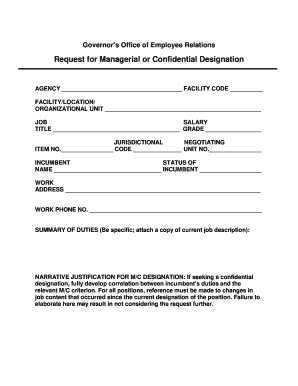
Get Employee Relations Toolkit - Nys Governor39s Office Of Employee Bb
How it works
-
Open form follow the instructions
-
Easily sign the form with your finger
-
Send filled & signed form or save
How to fill out the Employee Relations Toolkit - NYS Governor's Office Of Employee Bb online
This guide provides a clear and comprehensive overview of how to effectively fill out the Employee Relations Toolkit - NYS Governor's Office Of Employee Bb online. Following these steps will help ensure that your submission is complete and accurate.
Follow the steps to complete your online request for managerial or confidential designation.
- Click ‘Get Form’ button to obtain the form and open it in the editor.
- Complete the agency information by entering the appropriate agency name in the designated field.
- Fill in the facility code, facility/location, or organizational unit to provide context about where the position is based.
- Enter the job title, salary, and grade as indicated on your current employment documents.
- Provide the jurisdictional negotiating item number and the corresponding unit number for precise classification.
- List the incumbent's name, status, and work address to identify the employee requesting the designation.
- Include the work phone number for communication purposes.
- Describe the summary of duties in detail, specifying the responsibilities associated with the position. Be sure to attach a copy of the current job description as required.
- In the narrative justification for M/C designation, explain the correlation between the incumbent’s duties and the relevant managerial/confidential criteria. It is crucial to reference any changes in job content that have occurred since the last designation.
- Review all entered information for accuracy and completeness to ensure your request can be considered. Once satisfied, proceed to save changes, download, print, or share the form as needed.
Complete your document online and ensure your designation request is submitted promptly.
To make an appointment to meet with a Client Service Representative call (212) 513-0470.
Industry-leading security and compliance
US Legal Forms protects your data by complying with industry-specific security standards.
-
In businnes since 199725+ years providing professional legal documents.
-
Accredited businessGuarantees that a business meets BBB accreditation standards in the US and Canada.
-
Secured by BraintreeValidated Level 1 PCI DSS compliant payment gateway that accepts most major credit and debit card brands from across the globe.


