Loading
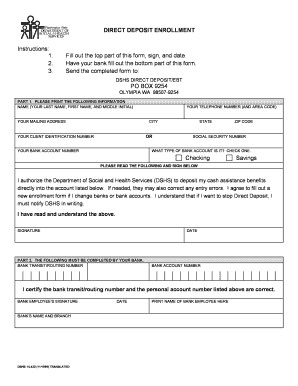
Get Direct Deposit Enrollment Instructions: 1. Fill Out The ... - Dshs - Dshs Wa
How it works
-
Open form follow the instructions
-
Easily sign the form with your finger
-
Send filled & signed form or save
How to fill out the DIRECT DEPOSIT ENROLLMENT Instructions: 1. Fill Out The ... - DSHS - Dshs Wa online
This guide provides a comprehensive approach to filling out the Direct Deposit Enrollment form for the Department of Social and Health Services (DSHS). Follow these clear steps to ensure your form is completed accurately and submitted successfully.
Follow the steps to complete your Direct Deposit Enrollment form.
- Press the ‘Get Form’ button to access the Direct Deposit Enrollment form and open it for editing.
- Begin by filling out the top section of the form, which includes your personal information. Provide your full name, mailing address, and telephone number, including the area code.
- Indicate your client identification number and your Social Security number in the designated fields.
- Choose the type of bank account by marking ‘Checking’ or ‘Savings’.
- Enter your bank account number accurately in the specified field.
- Read the authorization statement carefully and sign your name. Additionally, date the form in the provided space.
- Next, have your bank complete the bottom section of the form. This includes the bank transit/routing number and bank account number.
- Ensure a bank employee signs the form and includes their name and branch details.
- Once the form is completely filled out, review it for accuracy and completeness.
- You can then save your changes, download the completed form, print it, or share it as necessary.
Complete your Direct Deposit Enrollment form online today to streamline your benefits.
You can register online at .dcsonline.dshs.wa.gov to submit an electronic authorization request. You can call us at 800-468-7422 to have a DCS Card or Direct Deposit Authorization Form mailed or emailed to you.
Industry-leading security and compliance
US Legal Forms protects your data by complying with industry-specific security standards.
-
In businnes since 199725+ years providing professional legal documents.
-
Accredited businessGuarantees that a business meets BBB accreditation standards in the US and Canada.
-
Secured by BraintreeValidated Level 1 PCI DSS compliant payment gateway that accepts most major credit and debit card brands from across the globe.


