Loading
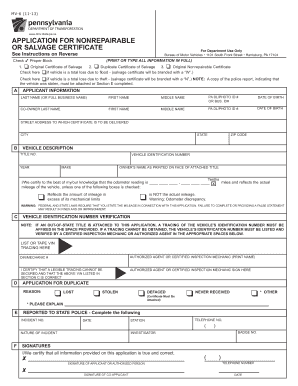
Get Mv6 Formpdffillercom
How it works
-
Open form follow the instructions
-
Easily sign the form with your finger
-
Send filled & signed form or save
How to fill out the Mv6 Formpdffillercom online
The Mv6 Form is essential for applying for a nonrepairable or salvage certificate in Pennsylvania. This guide provides clear instructions on filling out the form online, ensuring that users can complete the process smoothly and efficiently.
Follow the steps to fill out the Mv6 Form online
- Press the ‘Get Form’ button to access the Mv6 Form and open it in the online editor.
- Begin by selecting the appropriate type of certificate you are applying for by checking one of the boxes in Section A: Original Certificate of Salvage, Duplicate Certificate of Salvage, or Original Nonrepairable Certificate. If applicable, indicate if the vehicle is a total loss due to flood or theft by checking the corresponding box.
- Provide your personal information in the Applicant Information section, including your full name, date of birth, and Pennsylvania driver's license or business ID number. If applicable, include the co-owner’s information.
- Fill out the Vehicle Description section with the vehicle's title number and vehicle identification number (VIN), and the owner's name as printed on the attached title.
- Certify the odometer reading, ensuring accuracy. Select the appropriate box if the odometer reflects a mileage discrepancy.
- If an out-of-state title is attached, complete Section C with a tracing of the VIN. If you are unable to provide a tracing, have a certified inspection mechanic or authorized agent verify the VIN.
- If applying for a duplicate certificate because the original was lost, stolen, or defaced, complete Section D and provide the reason for the request.
- Complete Section F by signing the application to certify that all information is true and correct. Ensure that both the applicant and co-applicant sign if applicable.
- Review all information for accuracy, then save the changes you have made. You can download, print, or share the completed form as needed.
Complete your Mv6 Form online today for a streamlined application process.
There are four main types or categories of bulletin boards that can (and should) be utilized in the classroom including child-created, decorative, conceptual, and interactive.
Industry-leading security and compliance
US Legal Forms protects your data by complying with industry-specific security standards.
-
In businnes since 199725+ years providing professional legal documents.
-
Accredited businessGuarantees that a business meets BBB accreditation standards in the US and Canada.
-
Secured by BraintreeValidated Level 1 PCI DSS compliant payment gateway that accepts most major credit and debit card brands from across the globe.


