Loading
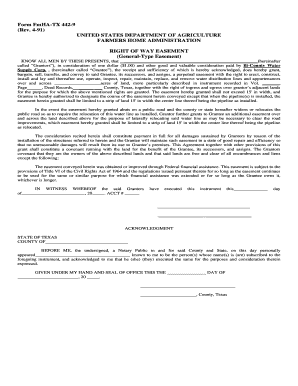
Get Form Fmha-tx 442-9 (rev. 4-91) United States Department ...
How it works
-
Open form follow the instructions
-
Easily sign the form with your finger
-
Send filled & signed form or save
How to fill out the Form FmHA-TX 442-9 (Rev. 4-91) online
This guide provides clear instructions on how to effectively complete the Form FmHA-TX 442-9 online. This form is essential for establishing a right of way easement and understanding each section is key to ensuring proper submission.
Follow the steps to fill out the form accurately.
- Click the ‘Get Form’ button to access the form and open it in your preferred online document editor.
- Begin by filling in the section labeled 'Grantors' with the names of the individuals or entities granting the easement. Ensure spelling is correct to avoid legal issues.
- In the 'Grantee' section, input the name of the organization or entity receiving the easement, which in this case is Bi-County Water Supply Corp.
- Indicate the acreage of the land over which the easement is granted by specifying the number of acres in the designated field.
- In the following sections, describe the exact location of the easement, referencing the appropriate deed records and county information as necessary.
- Review the terms regarding width limits of the easement and confirm the understanding of rights to ingress and egress on the adjacent lands.
- Complete the acknowledgment section, which requires the date and additional signatures, ensuring that all parties involved are acknowledged appropriately.
- Once all fields are filled out, go through the document to verify that all information is accurate. Make any necessary adjustments.
- Finally, save your changes, then download, print, or share the completed form as required.
Begin filling out your documents online today for a seamless experience.
The following are six critical sections that must be included: Title. This is either your name (“Affidavit of Jane Doe”) or the specific case information. Statement of identity. The next paragraph tells the court about yourself. ... Statement of truth. ... Statement of facts. ... Closing statement of truth. ... Sign and notarize.
Industry-leading security and compliance
US Legal Forms protects your data by complying with industry-specific security standards.
-
In businnes since 199725+ years providing professional legal documents.
-
Accredited businessGuarantees that a business meets BBB accreditation standards in the US and Canada.
-
Secured by BraintreeValidated Level 1 PCI DSS compliant payment gateway that accepts most major credit and debit card brands from across the globe.


