Loading
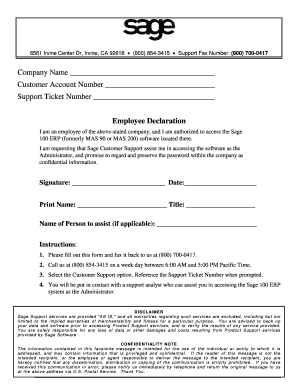
Get Employee Declaration
How it works
-
Open form follow the instructions
-
Easily sign the form with your finger
-
Send filled & signed form or save
How to fill out the Employee Declaration online
Filling out the Employee Declaration is a crucial step for employees to gain access to the Sage 100 ERP software. This guide provides clear and detailed instructions to help users navigate the form easily and efficiently.
Follow the steps to complete the Employee Declaration form online.
- Click the ‘Get Form’ button to retrieve the Employee Declaration form and open it in your preferred online editor.
- In the first section of the form, input the company name in the designated field. Ensure that you provide the full legal name of your employer.
- Next, enter your customer account number in the specified area. If you're uncertain about this number, consult your HR department or refer to previous communications from the company.
- Fill in the support ticket number where indicated. This number is important for tracking your request and ensuring a smooth support process.
- In the declaration statement, confirm your status as an employee authorized to access the Sage 100 ERP software. Read the statement carefully to ensure you understand its implications.
- Provide your signature and the date in the appropriate fields to authenticate your request. This step signifies your agreement to maintain confidentiality regarding the access credentials.
- Print your name and title in the designated spaces. This information helps in identifying your position and responsibilities within the company.
- If applicable, indicate the name of the person who will assist you. This person may need to be involved in the support process.
- Once all required fields are filled out, ensure to review the form for any errors or omissions. After validating the information, you can save changes, download, print, or share the completed form as needed.
Complete your documents online to ensure a seamless support experience.
I solemnly declare that all the information furnished in this document is free of errors to the best of my knowledge. I hereby declare that all the information contained in this resume is in ance with facts or truths to my knowledge. I take full responsibility for the correctness of the said information.
Industry-leading security and compliance
US Legal Forms protects your data by complying with industry-specific security standards.
-
In businnes since 199725+ years providing professional legal documents.
-
Accredited businessGuarantees that a business meets BBB accreditation standards in the US and Canada.
-
Secured by BraintreeValidated Level 1 PCI DSS compliant payment gateway that accepts most major credit and debit card brands from across the globe.


