Loading
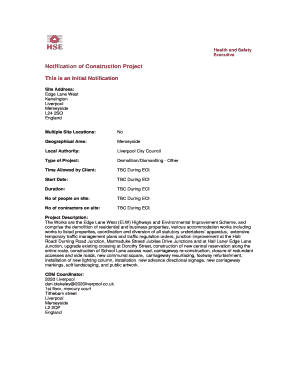
Get F10 Form
How it works
-
Open form follow the instructions
-
Easily sign the form with your finger
-
Send filled & signed form or save
How to fill out the F10 Form online
The F10 Form is essential for notifying authorities about construction projects. This guide will provide you with step-by-step instructions to fill it out online, ensuring that all necessary information is accurately recorded.
Follow the steps to complete the F10 Form successfully.
- Click ‘Get Form’ button to obtain the F10 Form and open it in your preferred editor.
- Enter the site address: Fill in the complete site address, including the street name, postal code, and city. Ensure all information is spelled correctly.
- Indicate multiple site locations: If applicable, specify whether the project involves multiple sites. For this project, select 'No'.
- Choose the geographical area: Select 'Merseyside' as this is the relevant area for the project.
- Insert local authority: Enter 'Liverpool City Council' as the local authority overseeing the project.
- Specify the type of project: Choose 'Demolition/Dismantling - Other' to describe the nature of the work.
- Note the time allowed by the client: Indicate 'TBC During ECI' (To Be Confirmed During Early Contractor Involvement).
- Enter the intended start date: Use 'TBC During ECI' for this field as well.
- Indicate the project duration: Again, use 'TBC During ECI' until confirmed.
- Fill in the number of people on site: Use 'TBC During ECI' for now.
- Specify the number of contractors on site: Enter 'TBC During ECI' temporarily.
- Provide a project description: Import details regarding the Edge Lane West Highways and Environmental Improvement Scheme, including demolition and construction specifics.
- List the CDM Coordinator: Input the name and contact details of the CDM Coordinator, Daniel Blakeley.
- Input client details: Enter the name and contact information for the client, Liverpool City Council.
- Specify the principal contractor: This information is currently 'TBC,' and will need to be filled in later.
- Confirm the declaration: Ensure that the declaration has been signed and the date is accurately recorded.
- Review your entries: Carefully check all fields for accuracy before finalizing.
- Save your changes: After filling out all necessary sections, save the document, and consider downloading or printing a copy for your records.
Complete your F10 Form online today to ensure compliance and facilitate your construction project.
Notifications-F10s A construction project is notifiable if the construction work is expected to: last longer than 30 working days and have more than 20 workers working at the same time at any point on the project or. exceed 500 person days.
Industry-leading security and compliance
US Legal Forms protects your data by complying with industry-specific security standards.
-
In businnes since 199725+ years providing professional legal documents.
-
Accredited businessGuarantees that a business meets BBB accreditation standards in the US and Canada.
-
Secured by BraintreeValidated Level 1 PCI DSS compliant payment gateway that accepts most major credit and debit card brands from across the globe.


