Loading
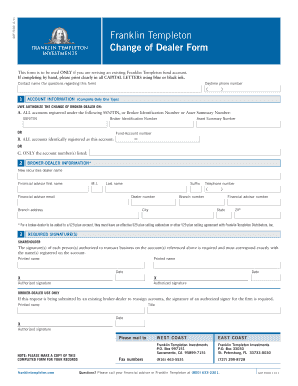
Get Franklin Templeton Change Of Dealer Form
How it works
-
Open form follow the instructions
-
Easily sign the form with your finger
-
Send filled & signed form or save
How to fill out the Franklin Templeton Change Of Dealer Form online
The Franklin Templeton Change Of Dealer Form is essential for users looking to revise an existing Franklin Templeton fund account. This guide provides clear, step-by-step instructions to ensure that you can successfully complete the form online with ease.
Follow the steps to accurately complete the form online
- Click ‘Get Form’ button to obtain the form and open it in the editor.
- Begin by providing your account information. Only select one type of account authorization – either all accounts registered under your SSN/TIN or Broker Identification Number, all accounts identically registered, or list specific account numbers.
- Next, enter the new broker-dealer information. Fill in the securities dealer's name, financial advisor's first name, middle initial, last name, suffix, telephone number, email, dealer number, branch address, branch number, city, state, and ZIP code.
- For accounts that require it, ensure that the new broker-dealer has the necessary 529 plan selling addendum or agreement with Franklin Templeton Distributors, Inc.
- Proceed to the required signatures section. Each authorized individual must sign and print their name, including the date. Ensure that the signatures match exactly with the names registered on the account.
- If the form is being submitted by an existing broker-dealer, the signature of an authorized signer for the firm is also required. Include the printed name, title, date, and signature of the authorized signer.
- Review all the information entered for accuracy. Once verified, save the changes, download, print, or share the completed form as needed.
Complete your Franklin Templeton Change Of Dealer Form online today for a smooth revision process.
For security reasons address or bank details cannot be changed through our website. You would need to submit a physical request for the same. To know the documents required, please contact us.
Industry-leading security and compliance
US Legal Forms protects your data by complying with industry-specific security standards.
-
In businnes since 199725+ years providing professional legal documents.
-
Accredited businessGuarantees that a business meets BBB accreditation standards in the US and Canada.
-
Secured by BraintreeValidated Level 1 PCI DSS compliant payment gateway that accepts most major credit and debit card brands from across the globe.


