Loading
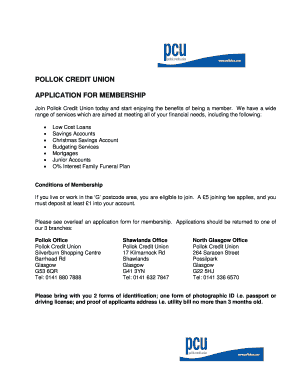
Get New Member Application Form - Pollok Credit Union
How it works
-
Open form follow the instructions
-
Easily sign the form with your finger
-
Send filled & signed form or save
How to fill out the New Member Application Form - Pollok Credit Union online
Completing the New Member Application Form for Pollok Credit Union online can be a straightforward process with the right guidance. This guide provides clear instructions for each section of the form to ensure a smooth application experience.
Follow the steps to successfully complete your application.
- Click ‘Get Form’ button to obtain the form and open it in the editor.
- Begin by filling out the personal details section. Provide your title, first names, surname, sex, and address. Ensure your postcode, date of birth, nationality, NI number, home telephone number, and mobile number are accurately entered. Include the number of dependants and your email address as well.
- In the employment details section, indicate whether you are currently employed by selecting ‘Yes’ or ‘No’. If employed, fill in the employer's name, the number of hours you work per week, your occupation, and the date you started employment. Include your workplace name, work address, postcode, and work telephone number.
- Provide details of the benefits you receive in the benefit details section. List the type of benefits and how often you receive them (monthly, fortnightly, or weekly).
- In the designation of beneficiary section, enter your name and designate a beneficiary by providing their name, relationship to you, address, postcode, and telephone number. Make sure to sign and date this section.
- Complete the additional information section by indicating your contact preferences and the source through which you learned about Pollok Credit Union. Provide any details about previous Credit Union memberships if applicable.
- Review the application carefully and ensure all information is accurate before signing your name and dating the application form.
- Once completed, you can save the changes, download, print, or share the form as needed for submission.
Start your application process online today to enjoy the benefits of Pollok Credit Union membership.
4 Steps to add conditional questions to your Google Form Step 1: Create a form. If you want to create a form from scratch, you can select a blank form. ... Step 2: Create form questions. ... Step 3: Add conditional logic. ... Step 4: Preview and test the form.
Industry-leading security and compliance
US Legal Forms protects your data by complying with industry-specific security standards.
-
In businnes since 199725+ years providing professional legal documents.
-
Accredited businessGuarantees that a business meets BBB accreditation standards in the US and Canada.
-
Secured by BraintreeValidated Level 1 PCI DSS compliant payment gateway that accepts most major credit and debit card brands from across the globe.


