Loading
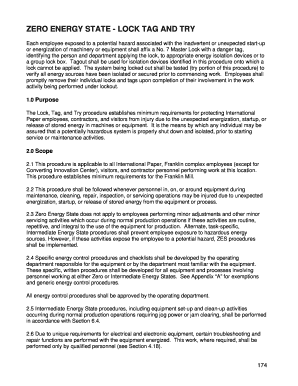
Get Intermediate Energy State
How it works
-
Open form follow the instructions
-
Easily sign the form with your finger
-
Send filled & signed form or save
How to fill out the Intermediate Energy State online
This guide provides a comprehensive overview of completing the Intermediate Energy State form online, ensuring you understand each component and how to accurately fill it out. Whether you are familiar with digital document management or new to this process, this guide will support you through each step.
Follow the steps to complete the Intermediate Energy State form accurately.
- Press the ‘Get Form’ button to access the Intermediate Energy State form and open it in your digital editor.
- Begin with the identity section, entering your name, department, and the date of form completion. Make sure to fill this out clearly to ensure proper identification.
- In the energy source section, identify all energy sources related to the equipment or process, and specify any isolation devices that are being utilized. This is critical for ensuring safety measures are documented.
- Next, move to the task description area. Clearly state the purpose of the form submission, including any specific tasks or actions being performed that require this energy state.
- Under the safety measures section, detail any specific methods or equipment used to ensure employee safety while operating under the Intermediate Energy State. This may include personal protective equipment or other controls.
- Once all sections are completed, review the entire form for accuracy and completeness. It is vital to eliminate any potential errors before final submission.
- Finally, you can save changes, download, print, or share the form as needed. Ensure that copies are retained according to your organization's policies.
Complete your Intermediate Energy State form online today and ensure safety in your workplace.
"DANGER" - Red, or predominantly red, with lettering or symbols in a contrasting color. "CAUTION" - Yellow, or predominantly yellow, with lettering or symbols in a contrasting color. "WARNING" - Orange, or predominantly orange, with lettering or symbols in a contrasting color.
Industry-leading security and compliance
US Legal Forms protects your data by complying with industry-specific security standards.
-
In businnes since 199725+ years providing professional legal documents.
-
Accredited businessGuarantees that a business meets BBB accreditation standards in the US and Canada.
-
Secured by BraintreeValidated Level 1 PCI DSS compliant payment gateway that accepts most major credit and debit card brands from across the globe.


