Loading
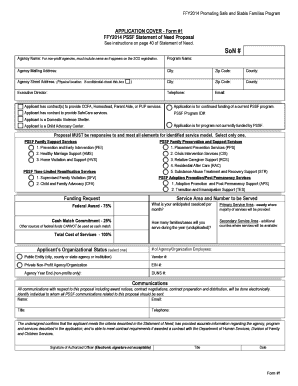
Get Pssf Check Form
How it works
-
Open form follow the instructions
-
Easily sign the form with your finger
-
Send filled & signed form or save
How to fill out the Pssf Check Form online
The Pssf Check Form is a crucial document for agencies applying for funding under the Promoting Safe and Stable Families program. This guide offers a clear, step-by-step approach to help users complete the form accurately and effectively online.
Follow the steps to successfully fill out the Pssf Check Form
- Click the ‘Get Form’ button to obtain the Pssf Check Form and open it in your editor.
- Begin by filling in the SoN number, which is a unique identifier for your proposal. Make sure all numbers are entered accurately to avoid any processing issues.
- Enter your agency name exactly as it appears in the SOS registration. This is particularly important for non-profit entities.
- Provide the program name relevant to the application. This should reflect the specific initiative for which you are applying.
- Complete the agency mailing address, including city, zip code, and county. If your agency has a physical location, fill out the agency street address, and check the box if confidentiality applies.
- Fill in your agency's contact information, including telephone and email. It is essential for communication regarding your proposal.
- Select any applicable contracts your agency holds, such as those for CCFA, SafeCare, or other services, by checking the corresponding boxes.
- Indicate whether the application is for continued funding or for a new program not currently supported by PSSF.
- Select the PSSF service model you are proposing that accurately responds to your needs. You can choose from various options such as Family Support Services or Family Preservation Services.
- Clearly state your funding request details, including the anticipated caseload per month and the number of families to be served annually.
- Indicate your organization's status and provide necessary identifiers such as EIN and DUNS numbers.
- Include the name and contact information of the individual responsible for Pssf communications related to your proposal.
- Finally, ensure the application is signed by an authorized officer. Please note that electronic signatures are not acceptable.
- Before submitting, double-check all entries for accuracy. Users can save changes, download, print, or share the completed form as needed.
Start filling out your Pssf Check Form online today to secure your agency's funding!
Related links form
Double-click the header or footer you want to edit, or select Header or Footer, and then select Edit Header or Edit Footer. Add or change text for the header or footer or do any of the following: To remove the first page header or footer Select Different First Page.
Industry-leading security and compliance
US Legal Forms protects your data by complying with industry-specific security standards.
-
In businnes since 199725+ years providing professional legal documents.
-
Accredited businessGuarantees that a business meets BBB accreditation standards in the US and Canada.
-
Secured by BraintreeValidated Level 1 PCI DSS compliant payment gateway that accepts most major credit and debit card brands from across the globe.


