Loading
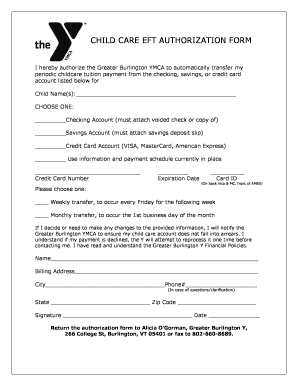
Get Child Care Eft Authorization Form
How it works
-
Open form follow the instructions
-
Easily sign the form with your finger
-
Send filled & signed form or save
How to fill out the CHILD CARE EFT AUTHORIZATION FORM online
Filling out the Child Care EFT Authorization Form online is a straightforward process that allows you to authorize automatic transfers for childcare tuition payments. This guide will provide step-by-step instructions to help you complete the form accurately and efficiently.
Follow the steps to complete the form seamlessly.
- Click ‘Get Form’ button to access the Child Care EFT Authorization Form and open it for editing.
- In the 'Child Name(s)' section, enter the names of the children for whom you are setting up the payment. Ensure the spelling is correct.
- Choose your payment method by selecting one of the following options: Checking Account, Savings Account, Credit Card Account, or use information and payment schedule currently in place. If selecting a Checking or Savings Account, remember to attach the required documentation.
- If you selected Credit Card Account, input the Credit Card Number, Expiration Date, and Card ID, which is found on the back of Visa and MasterCard or the front of American Express cards.
- Indicate your preferred transfer frequency by choosing either 'Weekly transfer' or 'Monthly transfer'. Clearly mark your selection.
- Fill out your Name, Billing Address, City, State, Zip Code, and phone number. The phone number is crucial for any questions or clarifications regarding your account.
- Finally, sign and date the form at the designated section to authorize the automatic transfers.
- After completing the form, you can save your changes, download, print, or share the form as needed, and return it to the specified address or fax.
Complete your Child Care EFT Authorization Form online today to ensure your payment process is seamless and efficient.
What you need Electronic Funds Transfer Form. Providers must complete the authorized-signature (and date) field on the EFT form. ... Include the following documentation: Voided check. ... Bank letter that includes the bank name, provider name, bank account number, and routing number. ... Bank statement from the designated account.
Industry-leading security and compliance
US Legal Forms protects your data by complying with industry-specific security standards.
-
In businnes since 199725+ years providing professional legal documents.
-
Accredited businessGuarantees that a business meets BBB accreditation standards in the US and Canada.
-
Secured by BraintreeValidated Level 1 PCI DSS compliant payment gateway that accepts most major credit and debit card brands from across the globe.


