Loading
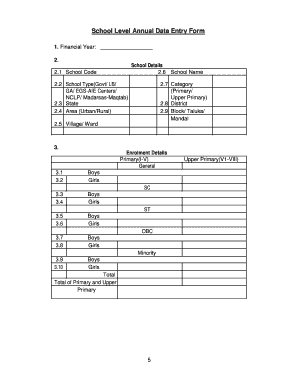
Get School Annual Data Entry Form
How it works
-
Open form follow the instructions
-
Easily sign the form with your finger
-
Send filled & signed form or save
How to fill out the School Annual Data Entry Form online
Filling out the School Annual Data Entry Form online is a crucial step in updating and managing essential school data. This guide provides a structured approach to assist users in accurately completing each section of the form with confidence.
Follow the steps to successfully complete the form.
- Click the ‘Get Form’ button to obtain the School Annual Data Entry Form and open it in your preferred editing tool.
- Begin by entering the financial year at the top of the form. This information is essential for record-keeping and should reflect the current academic year.
- In the 'School Details' section, provide the school name, school code, type (such as Govt, LB, etc.), state, area (urban or rural), category (primary or upper primary), district, block/taluka/mandal, and village/ward details.
- Next, fill in the enrolment details for primary students from grades I-V, including the number of boys, girls, and their respective categories such as SC, ST, OBC, and minority.
- Continue with the enrolment data for upper primary students from grades VI-VIII, ensuring to capture the same demographic information as in step 4.
- In the 'Cooking Details' section, specify the type of kitchen being utilized, including options like a school kitchen, self-help group, or centralized kitchen. If applicable, provide the name of the respective kitchen or self-help group.
- Fill out the school bank account details for the MDM scheme. This includes statements regarding the separate bank account, mode of receiving funds, bank name, IFS code, and CBS account status.
- Provide information for cook cum helper details, including name, gender, category, qualifications, and mode of payment for their services.
- In the 'Weight and Height Measurement Machine Availability Status', indicate whether these tools are available in the school and their year of procurement.
- Detail the infrastructure conditions, specifically the source of drinking water, toilet availability, and electricity status present within the school.
- Add details related to the MDM teacher, including their name, designation, mobile number, and email address.
- Document details about kitchen utensils, including those for cooking and serving, and whether they are sourced from MME or the community.
- Complete the 'Kitchen Cum Store Physical Progress', indicating whether it has been sanctioned, and its current completion status.
- Provide the geographical location of the school, specifying if it is in a hilly or saline area, or if it is considered normal.
- Lastly, ensure the form is signed by the MDM teacher and the principal/head, including their names, signatures, and dates.
- Once you have thoroughly completed all sections, remember to save your changes, and then you can download, print, or share the form as necessary.
Complete your School Annual Data Entry Form online today to ensure accurate and up-to-date school information.
Related links form
How to add bookmarks to a PDF Click the Bookmarks button on the left of the screen. Scroll to the page you want to bookmark and use the Select tool to choose the area where you want it placed. The bookmark will be added to the list on the left of the screen.
Industry-leading security and compliance
US Legal Forms protects your data by complying with industry-specific security standards.
-
In businnes since 199725+ years providing professional legal documents.
-
Accredited businessGuarantees that a business meets BBB accreditation standards in the US and Canada.
-
Secured by BraintreeValidated Level 1 PCI DSS compliant payment gateway that accepts most major credit and debit card brands from across the globe.


