Loading
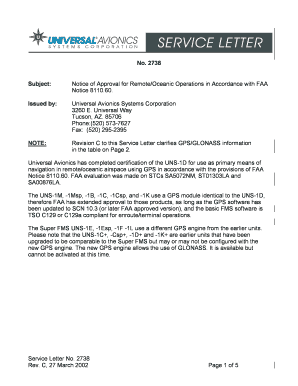
Get Service Letter No. 2738 Rev. C, 27 March 2002 Page 1 Of 5 No ...
How it works
-
Open form follow the instructions
-
Easily sign the form with your finger
-
Send filled & signed form or save
How to use or fill out the Service Letter No. 2738 Rev. C, 27 March 2002 Page 1 Of 5 No ... online
Filling out the Service Letter No. 2738 Rev. C is a straightforward process that ensures you provide the necessary information to Universal Avionics for certification purposes. This guide will walk you through each section of the form to help you accurately complete it online.
Follow the steps to successfully complete the form online.
- Click ‘Get Form’ button to obtain the form and open it in the editor.
- Begin by filling out the top section of the form where it requests your name, ensuring clarity and accuracy in your entries. This information is crucial for identifying your request.
- Next, enter your contact information, including your phone number and email address. Double-check that these details are correct to prevent any delays.
- Fill in your address, making sure not to use a P.O. Box. Provide the street address, city, state or province, and ZIP or postal code.
- Indicate details regarding the aircraft by entering the make, model, and serial number. This information helps Universal Avionics process your request accurately.
- Complete the section regarding the FMS/NMS model and part number, ensuring accurate specifications that correspond to your aircraft's systems.
- Select the preferred shipping method by circling either 'Mail' or 'Fed Ex.' If you choose Fed Ex, include your account number for billing purposes.
- Once you have filled out all sections, review the information thoroughly to ensure accuracy before submission.
- Finally, save any changes made, and if necessary, download, print, or share your completed form as required.
Ready to process your documents online? Complete your forms today for a smooth experience.
Related links form
You can't really remove page breaks in a PDF. What you can do, though, is print the file to a new PDF using the Tile option (and a large enough paper size), to fit multiple pages on a single large page. There is a limit, though, to the maximum size a PDF page can have.
Industry-leading security and compliance
US Legal Forms protects your data by complying with industry-specific security standards.
-
In businnes since 199725+ years providing professional legal documents.
-
Accredited businessGuarantees that a business meets BBB accreditation standards in the US and Canada.
-
Secured by BraintreeValidated Level 1 PCI DSS compliant payment gateway that accepts most major credit and debit card brands from across the globe.


