Loading
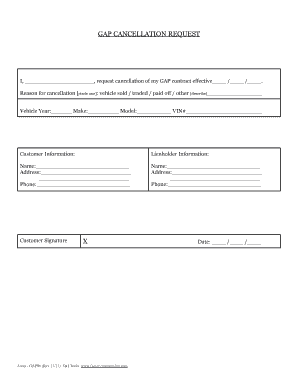
Get Factorywarrantylist
How it works
-
Open form follow the instructions
-
Easily sign the form with your finger
-
Send filled & signed form or save
How to fill out the Factorywarrantylist online
This guide provides a comprehensive overview of how to fill out the Factorywarrantylist efficiently. Understanding each section of the form will help streamline the process, ensuring that all necessary information is accurately submitted.
Follow the steps to complete your Factorywarrantylist.
- Click ‘Get Form’ button to access the Factorywarrantylist form and open it in your preferred viewer.
- In the first blank field, provide your name as the requester of the GAP contract cancellation. Input the effective date of cancellation in the next two fields using the format MM/DD/YYYY.
- Next, indicate the reason for cancellation by circling one option: vehicle sold, traded, paid off, or other. If you select ‘other,’ complete the description of your reason in the provided space.
- Fill in the vehicle details including the year, make, model, and vehicle identification number (VIN) in the designated fields.
- Provide your customer information by entering your full name, address, and phone number accurately in the provided sections.
- Enter the lienholder information. There are two sets of fields for the lienholder's name, address, and phone number. Ensure precision when entering this data to avoid any issues.
- Sign the form in the designated area indicating your consent and agreement. Add the date in the provided fields using the format MM/DD/YYYY.
- After carefully reviewing all entered information for accuracy, you can choose to save your changes, download the completed form, print it out, or share it as needed.
Complete your Factorywarrantylist form online today to ensure a smooth cancellation process.
0:29 2:58 How to Create a Table of Contents in a PDF | Using MS Word & LibreOffice YouTube Start of suggested clip End of suggested clip After setting all of your headings. Set the cursor at the beginning. And insert. Page break set theMoreAfter setting all of your headings. Set the cursor at the beginning. And insert. Page break set the cursor at the top. And click references. Table of contents. And choose a style.
Industry-leading security and compliance
US Legal Forms protects your data by complying with industry-specific security standards.
-
In businnes since 199725+ years providing professional legal documents.
-
Accredited businessGuarantees that a business meets BBB accreditation standards in the US and Canada.
-
Secured by BraintreeValidated Level 1 PCI DSS compliant payment gateway that accepts most major credit and debit card brands from across the globe.


