Loading
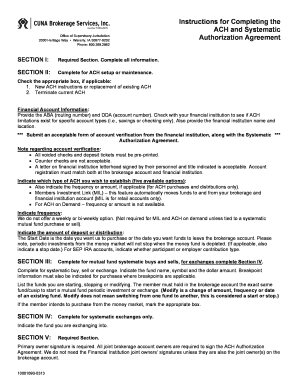
Get Ach Form - Cuna Mutual Group
How it works
-
Open form follow the instructions
-
Easily sign the form with your finger
-
Send filled & signed form or save
How to fill out the ACH Form - CUNA Mutual Group online
Filling out the ACH Form - CUNA Mutual Group online is a crucial step in managing electronic transfers between your financial accounts. This guide provides clear, detailed instructions to help you navigate each section of the form with confidence.
Follow the steps to successfully complete the ACH Form.
- Click ‘Get Form’ button to access the ACH Form - CUNA Mutual Group and open it in your preferred editing tool.
- Begin with Section I, where you will fill in the required information, including the brokerage account owner name(s) and account number.
- In Section II, select whether this is a new ACH setup or a replacement of existing ACH, or if you wish to terminate current ACH. Fill in the necessary financial account information, making sure to provide the ABA (routing number) and DDA (account number).
- Next, attach the required account verification documentation, such as a pre-printed voided check or a letter from your financial institution, ensuring it aligns with the brokerage account registration.
- Indicate which type of ACH you wish to establish and specify the frequency and amount if applicable. Remember to check any limitations regarding the types of accounts involved.
- If applicable, move to Section III to complete information for mutual fund systematic buys or sells. Indicate the mutual fund name, symbol, and the amount.
- If you plan to make systematic exchanges, proceed to Section IV to indicate the fund to exchange into.
- Finally, in Section V, ensure that the primary account owner, and any joint account owners if applicable, provide their signatures, along with the date and any representative information required before submission.
Complete your ACH Form - CUNA Mutual Group online today and ensure a seamless financial transaction process.
These are the steps you can take to create a simple, but well-defined statement of work. Introduce the project. ... Define the vision. ... Set the project requirements. ... Define the scope. ... Set the deadline of the project. ... Allocate key resources. ... Create the schedule. ... Specify the terms of payment and due dates.
Industry-leading security and compliance
US Legal Forms protects your data by complying with industry-specific security standards.
-
In businnes since 199725+ years providing professional legal documents.
-
Accredited businessGuarantees that a business meets BBB accreditation standards in the US and Canada.
-
Secured by BraintreeValidated Level 1 PCI DSS compliant payment gateway that accepts most major credit and debit card brands from across the globe.


