Loading
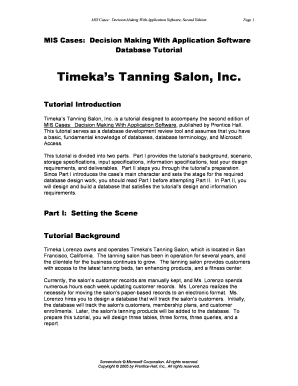
Get Timeka Tanning Salon Case Solution Form
How it works
-
Open form follow the instructions
-
Easily sign the form with your finger
-
Send filled & signed form or save
How to fill out the Timeka Tanning Salon Case Solution Form online
This guide provides detailed, step-by-step instructions on completing the Timeka Tanning Salon Case Solution Form. Whether you are familiar with digital forms or a first-time user, this guide will assist you in accurately filling out each section of the form online.
Follow the steps to accurately complete the form
- Click ‘Get Form’ button to obtain the form and open it for editing.
- In the first section titled 'Background', enter the information about Ms. Lorenzo and the salon's current operation status accurately.
- Proceed to fill out the 'Storage Specifications' section. Make sure to input the details of each table required for the database, including field names and data types as specified.
- Complete the 'Input Specifications' section by detailing how the Customer, Item, and Enrollment forms will function, along with any unique identifiers needed.
- In the 'Information Specifications' section, include the data that Ms. Lorenzo requires for her Customer List report and any additional queries that need to be answered.
- Fill the fields in 'Test Your Design' with your design considerations and the modifications made based on testing.
- Finally, review the entire form to ensure all sections are complete and accurate. Save your changes once finished, and choose to download, print, or share the completed form.
Get started on completing your Timeka Tanning Salon Case Solution Form online today!
It is very easy to create fillable forms in Google Docs (in basic format), open a google doc and add tables from Insert > Table. In that table you can add different fields along with create columns or rows for responses section. There are different templates in docs that you can use and create in it a fiilable form.
Industry-leading security and compliance
US Legal Forms protects your data by complying with industry-specific security standards.
-
In businnes since 199725+ years providing professional legal documents.
-
Accredited businessGuarantees that a business meets BBB accreditation standards in the US and Canada.
-
Secured by BraintreeValidated Level 1 PCI DSS compliant payment gateway that accepts most major credit and debit card brands from across the globe.


