Loading
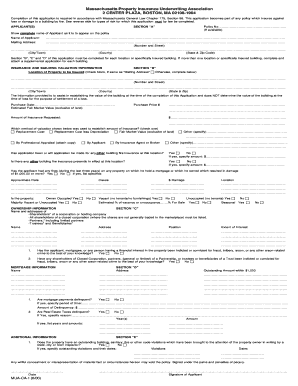
Get Arson App - Ma - Agencyint.com
How it works
-
Open form follow the instructions
-
Easily sign the form with your finger
-
Send filled & signed form or save
How to fill out the Arson App - MA - Agencyint.com online
Filling out the Arson App is vital for obtaining insurance coverage against fire-related damages. This guide aims to assist you in completing the application accurately and efficiently, ensuring all necessary information is submitted.
Follow the steps to complete your application accurately.
- Click ‘Get Form’ button to access the application form online and prepare to fill it out.
- Begin with Section A, entering the full name of the applicant as it should appear on the insurance policy. Include the complete mailing address, ensuring to provide the number and street, city or town, county, and state with zip code.
- Proceed to Section B to provide insurance and building valuation information. If the property location is the same as the mailing address, check the appropriate box. If not, fill in the number and street, city or town, county, and state with zip code for the property to be insured.
- Fill in the purchase date, estimated fair market value, and the amount of insurance requested for the property. Ensure to check the method of valuation used to establish the insurance amount, selecting one from the provided options.
- Respond to inquiries regarding previous fire insurance applications at the location, if any, including the amounts. Also, indicate if the applicant has experienced any property fires resulting in significant damage in the last three years, providing details if applicable.
- Continue to Section C for ownership information. List all shareholders, partners, and beneficiaries, ensuring to include their addresses and positions.
- Answer the questions concerning potential indictments or convictions related to fraud or arson for the applicant and associated parties.
- Move to Section D to provide mortgage information, entering the outstanding amount and ensuring to indicate whether mortgage payments are delinquent, including specific details if applicable.
- In Section E, state if there are any outstanding code violations. If yes, specify the details and dates of such violations.
- Before submitting, ensure all information is accurate and complete. Sign and date the application to confirm that the details provided are truthful and complete.
- Once completed, save changes to the document and choose to download, print, or share the form as necessary.
Complete your documents online efficiently and ensure that all required information is accurately submitted.
Do you have Adobe Acrobat? If so, select "Tools>Forms>More Form Options>Merge Data Files into Spreadsheets". This way, you can select all PDF form files, and you can export everything into one spreadsheet. If you want to do this on a per-file basis, you can use the same menu, but then use "Export Data".
Industry-leading security and compliance
US Legal Forms protects your data by complying with industry-specific security standards.
-
In businnes since 199725+ years providing professional legal documents.
-
Accredited businessGuarantees that a business meets BBB accreditation standards in the US and Canada.
-
Secured by BraintreeValidated Level 1 PCI DSS compliant payment gateway that accepts most major credit and debit card brands from across the globe.


