Loading
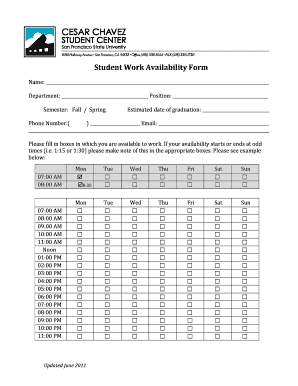
Get Work Availability Form
How it works
-
Open form follow the instructions
-
Easily sign the form with your finger
-
Send filled & signed form or save
How to fill out the Work Availability Form online
Filling out the Work Availability Form online is a straightforward process that helps employers understand when you are available to work. This guide provides detailed and user-friendly instructions to assist you in completing the form accurately.
Follow the steps to complete the form with ease.
- Click ‘Get Form’ button to obtain the form and open it in the editor.
- Begin by entering your name in the designated field at the top of the form. This identifies you as the applicant.
- Next, fill in the department you are applying to, as well as your position. Ensure these details match what you expect for your work assignment.
- Specify the semester for which you are filling the form by selecting either 'Fall' or 'Spring'. This provides context for your availability.
- Enter your estimated date of graduation in the corresponding field. This helps your employer understand your academic timeline.
- Provide your phone number and email address. Accurate contact information is vital for communication regarding your work placement.
- In the availability section, mark the boxes corresponding to the days and times you are available to work. Be thorough to ensure your availability is fully represented.
- If you have specific start or end times that are not standard (e.g., 1:15 or 1:30), be sure to note this in the appropriate boxes.
- Review your completed form for any errors or omissions. Ensuring accuracy is critical.
- Finally, save your changes, download the form for your records, print it if required by your institution, or share it with your employer as necessary.
Complete your Work Availability Form online now for a seamless application process.
So, an employee availability form is a document that your employees will fill out, stating the shifts that they can and cannot work. The form should include: The employee's name and phone number and/or email address. The days and hours when they are available to work.
Industry-leading security and compliance
US Legal Forms protects your data by complying with industry-specific security standards.
-
In businnes since 199725+ years providing professional legal documents.
-
Accredited businessGuarantees that a business meets BBB accreditation standards in the US and Canada.
-
Secured by BraintreeValidated Level 1 PCI DSS compliant payment gateway that accepts most major credit and debit card brands from across the globe.


