Loading
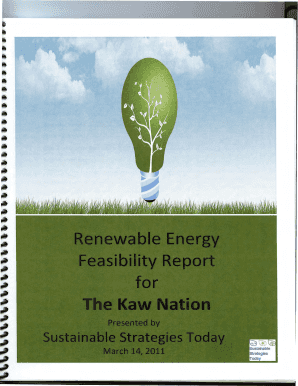
Get Dv2 Registration Strangulation Form.doc. On Line Questionaire
How it works
-
Open form follow the instructions
-
Easily sign the form with your finger
-
Send filled & signed form or save
How to use or fill out the DV2 REGISTRATION Strangulation Form.doc. On Line Questionaire online
This guide provides a clear and comprehensive approach to filling out the DV2 REGISTRATION Strangulation Form. Designed for users of all experience levels, it aims to ensure that you can navigate the online questionnaire efficiently and accurately.
Follow the steps to complete the form online.
- Use the ‘Get Form’ button to access and open the DV2 REGISTRATION Strangulation Form in your online editor.
- Begin by filling out personal information. This includes fields for name, contact information, and any relevant identifiers. Ensure all details are accurate and clearly stated.
- Move to the incident information section. Provide specifics such as the date, time, and location of the incident. Include any relevant details that may assist in understanding the context.
- Complete the section regarding the parties involved. Identify all individuals connected to the incident and provide brief descriptions as needed.
- Fill in any medical information, if applicable. This could include injuries sustained or medical attention required.
- Review all responses to ensure completeness and accuracy. Make adjustments if necessary to clarify information.
- Once all sections are filled out and verified, proceed to save the form. Options should be available to download, print, or share the completed form.
Take action now and complete the DV2 REGISTRATION Strangulation Form online.
College transcripts do not expire and schools are obligated to maintain transcripts for all students who have enrolled in and attended their institution — regardless of whether or not that student graduated.
Industry-leading security and compliance
US Legal Forms protects your data by complying with industry-specific security standards.
-
In businnes since 199725+ years providing professional legal documents.
-
Accredited businessGuarantees that a business meets BBB accreditation standards in the US and Canada.
-
Secured by BraintreeValidated Level 1 PCI DSS compliant payment gateway that accepts most major credit and debit card brands from across the globe.


