Loading
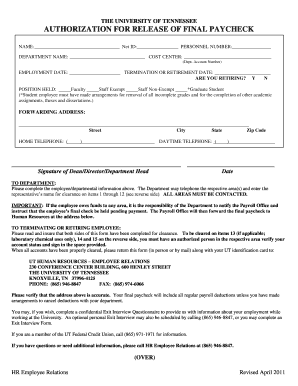
Get Final Check Directives Email
How it works
-
Open form follow the instructions
-
Easily sign the form with your finger
-
Send filled & signed form or save
How to fill out the Final Check Directives Email online
Filling out the Final Check Directives Email correctly is essential for ensuring a smooth transition after your employment ends. This guide will provide you with clear, step-by-step instructions on how to complete the form online, ensuring that all necessary information is accurately provided.
Follow the steps to complete the Final Check Directives Email effectively.
- Click ‘Get Form’ button to access the Final Check Directives Email and open it in your preferred online editor.
- Begin by filling in your personal details such as your name, Net ID, and personnel number at the top of the form.
- Provide the department name and cost center information, ensuring that all entries are correct.
- Indicate your employment date and termination or retirement date in the respective fields.
- Specify whether you are retiring by selecting 'Y' for yes or 'N' for no.
- Choose your position held from the available options: Faculty, Staff Exempt, Staff Non-Exempt, or Graduate Student.
- Fill out your forwarding address, including street, city, state, and zip code, to ensure proper delivery of your final paycheck.
- Input your home telephone number and a daytime telephone number for contact purposes.
- After completing the employee information, ensure the authorized signatory from your department (e.g., Dean/Director/Department Head) reviews and signs the form.
- The department should then verify clearance with the required areas listed on the reverse side of the document, entering the representative’s name and clearance status.
- Ensure that any outstanding funds owed are reported to the Payroll Office before submitting the form.
- Return the completed form along with your identification card either in person or by mail to the Human Resources office at the provided address.
- Once all steps are completed, you can save your changes, download a copy of the form for personal records, or share the form as needed.
Take the next step and complete your Final Check Directives Email online today.
The rules for effective directive writing are below. Provide Clear Instructions. Once you have a clear idea of what you want to achieve – write it clearly. ... Be Concise and to the Point. ... Create Your Plan Step-by-Step. ... One Issue Per Directive. ... When in Doubt, Refer to Your Previous Directives. ... Use Exact Numbers.
Industry-leading security and compliance
US Legal Forms protects your data by complying with industry-specific security standards.
-
In businnes since 199725+ years providing professional legal documents.
-
Accredited businessGuarantees that a business meets BBB accreditation standards in the US and Canada.
-
Secured by BraintreeValidated Level 1 PCI DSS compliant payment gateway that accepts most major credit and debit card brands from across the globe.


