Loading
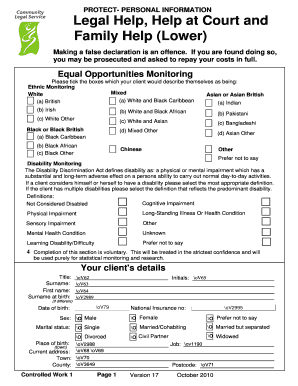
Get Controlled Work 1 Version 18 Form
How it works
-
Open form follow the instructions
-
Easily sign the form with your finger
-
Send filled & signed form or save
How to fill out the Controlled Work 1 Version 18 Form online
This guide provides comprehensive instructions on filling out the Controlled Work 1 Version 18 Form online. By following these steps, users can efficiently complete the form while ensuring all required information is accurately provided.
Follow the steps to fill out the Controlled Work 1 Version 18 Form online.
- Press the 'Get Form' button to obtain the form and open it for editing.
- Begin by filling out the client's details. Include the title, surname, first name, surname at birth (if different), date of birth, and initials.
- Complete the client's legal and personal information including national insurance number, marital status, place of birth, and sex. Ensure all options are accurately selected.
- Next, provide details for the supplier's information if required, including the name, address, town, county, postcode, DX details, and telephone number.
- In the financial eligibility section, indicate if the client receives any applicable support payments. Follow the instructions for filling out either parts A and B based on the client's answer regarding their partner's means.
- For part A, accurately declare capital, including property equity, savings, investments, and other assets to determine total capital.
- In part B, enter monthly income figures and calculate total gross income, including any allowances or dependencies.
- Proceed to the evidence section to verify if you are providing supporting documents. If not, provide a justification.
- Complete the client’s and partner's certification by ticking the relevant boxes, ensuring all statements are accurate.
- Finally, review all sections for completeness and accuracy. Save changes, then download, print, or share the form as required.
Complete your documents online to ensure a smooth process.
How to Write (1) Authorized New Mexico Filing Recipient. ... (2) New Mexico Grantor Name. ... (3) New Mexico Grantee Name. ... (4) New Mexico County Of Real Property. ... (5) Legal Description Of New Mexico Property. ... (6) Relevant Years. ... (7) Date Of New Mexico Conveyance. ... (8) New Mexico Grantor Signature.
Industry-leading security and compliance
US Legal Forms protects your data by complying with industry-specific security standards.
-
In businnes since 199725+ years providing professional legal documents.
-
Accredited businessGuarantees that a business meets BBB accreditation standards in the US and Canada.
-
Secured by BraintreeValidated Level 1 PCI DSS compliant payment gateway that accepts most major credit and debit card brands from across the globe.


