Loading
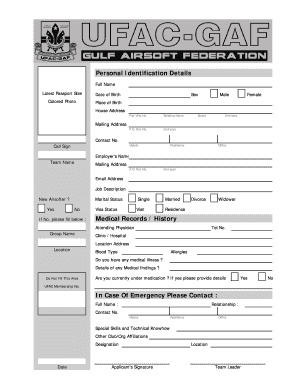
Get Ufac - Membership Application Form
How it works
-
Open form follow the instructions
-
Easily sign the form with your finger
-
Send filled & signed form or save
How to fill out the UFAC - Membership Application Form online
Filling out the UFAC - Membership Application Form online is a straightforward process designed to make your application as efficient as possible. This guide provides comprehensive steps to help you accurately complete each section of the form.
Follow the steps to complete your UFAC membership application.
- Click 'Get Form' button to obtain the form and open it in the editor.
- Begin by entering your personal identification details, including your full name as it appears on your identification documents, latest passport-sized photograph, and your date of birth. Make sure all entries are accurate.
- Fill in your place of birth and gender by selecting 'Male' or 'Female'. Provide your house address, including flat or villa number, building name, and street, as well as your mailing address, if different.
- Input your contact details, including your mobile number, residence number, office number, and email address. Ensure that your contact information is current for effective communication.
- Provide your employment details by entering your employer's name, team name, and job description. Indicate if you are a new airsofter by selecting 'Yes' or 'No'. If 'No', specify your marital status.
- Fill in your visa status selecting options such as 'Visit', 'Married', 'Divorce', or 'Widower'. Also include any relevant medical history, such as attending physician, clinic/hospital information, and allergies.
- Declare any medical illnesses and specify if you are currently under medication by providing necessary details.
- In the designated area, enter your UFAC membership number and provide emergency contact information, including their full name, relationship to you, and contact numbers for residence and office.
- Outline any special skills, technical knowhow, or other club or organization affiliations you may have. Make sure to sign and date the application at the bottom.
- Once all sections are completed and verified, you can save changes, download, print, or share the form as needed.
Complete your UFAC - Membership Application Form online today and ensure your membership is processed without delay.
Membership registration forms are used to register new members for an exclusive organization. Whether you manage membership for a club, church, gym, or health insurance company, simplify your registration process and encourage signups with our free Membership Registration Forms.
Industry-leading security and compliance
US Legal Forms protects your data by complying with industry-specific security standards.
-
In businnes since 199725+ years providing professional legal documents.
-
Accredited businessGuarantees that a business meets BBB accreditation standards in the US and Canada.
-
Secured by BraintreeValidated Level 1 PCI DSS compliant payment gateway that accepts most major credit and debit card brands from across the globe.


