Loading
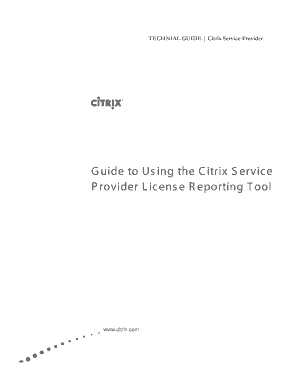
Get Citrix Reporting Tool
How it works
-
Open form follow the instructions
-
Easily sign the form with your finger
-
Send filled & signed form or save
How to fill out the Citrix Reporting Tool online
This guide provides clear instructions on how to effectively fill out the Citrix Reporting Tool online, enabling Citrix Service Providers to accurately report their license usage. Follow these steps to ensure a smooth reporting process.
Follow the steps to complete the Citrix Reporting Tool online.
- Click the ‘Get Form’ button to obtain the form and access it in your online interface.
- Once the form is open, locate the date fields. Enter the 'FromDate' to indicate the start of your reporting period and the 'ToDate' for the end of the period.
- Specify the 'LicenseServer' by inputting the name of the server that the tool should connect to for retrieving user data.
- Select the 'LicenseType' by choosing either 'Base' or 'Premium', depending on your license agreement.
- If necessary, indicate the 'PortNumber' for the license server, noting that the default is 27000.
- You can further refine your report by using the 'FilterByUserGroup' or 'FilterByOU' fields to filter users based on Active Directory groups or organizational units.
- After all required fields are populated, review your entries for accuracy.
- Once verified, you can execute the command to generate the report and save the output using the appropriate PowerShell command.
- Finally, you may choose to save changes, download the report, print it, or share it with relevant individuals.
Take action today by completing your license report online using the Citrix Reporting Tool.
Monitor uses a troubleshooting dashboard that provides real-time and historical health monitoring of Citrix DaaS. This feature allows you to see failures in real time, providing a better idea of what the end users are experiencing.
Industry-leading security and compliance
US Legal Forms protects your data by complying with industry-specific security standards.
-
In businnes since 199725+ years providing professional legal documents.
-
Accredited businessGuarantees that a business meets BBB accreditation standards in the US and Canada.
-
Secured by BraintreeValidated Level 1 PCI DSS compliant payment gateway that accepts most major credit and debit card brands from across the globe.


