Loading
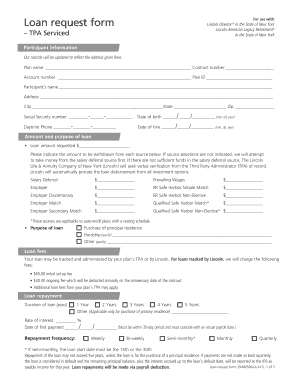
Get Help Filling Out Loan Request Form Em80506 Dl N T
How it works
-
Open form follow the instructions
-
Easily sign the form with your finger
-
Send filled & signed form or save
How to fill out the Help Filling Out Loan Request Form Em80506 Dl N T online
Filling out the Help Filling Out Loan Request Form Em80506 Dl N T online can be straightforward with the right guidance. This guide will provide step-by-step instructions to help users complete the form accurately and effectively.
Follow the steps to successfully complete your loan request form.
- Click the ‘Get Form’ button to access the loan request form. This will allow you to view and fill out the required information.
- In the participant information section, fill in the plan name and contract number. Ensure that your account number and plan ID are also entered accurately.
- Provide your full name, address, city, state, and zip code in the corresponding fields. Make sure to include your Social Security number and date of birth in the specified format (mm/dd/year).
- Enter your daytime phone number and the date of hire in the provided fields using the same format.
- In the amount and purpose of the loan section, specify the requested loan amount. Indicate the amount desired from each source; if no amounts are specified, funds will be drawn from the salary deferral source first.
- Select the purpose of the loan by checking the appropriate box. If applicable, provide details for hardship or other reasons in the specified spaces.
- Review the loan fees section, understanding both the initial set-up fee and any ongoing fees that may apply.
- Specify the duration of the loan in years and indicate the desired repayment frequency. Enter the interest rate and the date of the first payment.
- Fill out the payment instructions by indicating where checks should be mailed or if an electronic transfer is preferred. Enter the ABA number and account details accurately.
- Complete the participant and spouse signatures section, ensuring all necessary signatures are present. If required, obtain the witness signature from a plan sponsor or notary public.
- For final processing, forward the completed form to your Third Party Administrator (TPA) for review.
- Once everything is accurately filled out, you can save the changes, download, print, or share the form as needed.
Complete your loan request form online today for a smooth processing experience.
Select All Properties > General tab and name the field Today. 2. Select the Format tab, chooses Date for the format category, and chooses a month, day, and year format option (for example, “mmm d, yyyy”). On the General tab, make sure the field is read-only because it will be a calculated field, and click Close.
Industry-leading security and compliance
US Legal Forms protects your data by complying with industry-specific security standards.
-
In businnes since 199725+ years providing professional legal documents.
-
Accredited businessGuarantees that a business meets BBB accreditation standards in the US and Canada.
-
Secured by BraintreeValidated Level 1 PCI DSS compliant payment gateway that accepts most major credit and debit card brands from across the globe.


