Loading
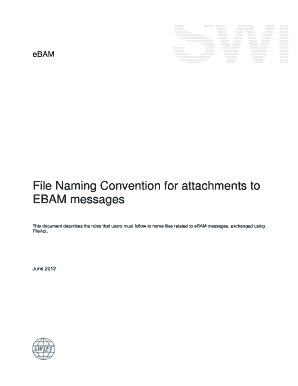
Get Naming Convention For Ebam - Swift
How it works
-
Open form follow the instructions
-
Easily sign the form with your finger
-
Send filled & signed form or save
How to use or fill out the Naming Convention For EBAM - Swift online
The Naming Convention For EBAM - Swift is essential for users exchanging messages related to Bank Account Management. This guide provides clear, step-by-step instructions on how to properly fill out the naming convention form online to facilitate accurate and efficient communication.
Follow the steps to effectively fill out the Naming Convention For EBAM - Swift form.
- Click ‘Get Form’ button to obtain the form, which can be opened in a text editor or any preferred software.
- Begin by filling out the ‘TypeOfFile’ element. Select from the predefined codes that categorically denote the type of document being attached (e.g., TERM for terms and conditions, PASS for passport). Ensure that the code adheres to the 35-character limit.
- Next, complete the ‘NameOfFile’ element. Use the required format: <BIC-8>_<timestamp>_<sequencenbr>_<content>.<format>[.<zip>]. Make sure the <BIC-8> identifies the sender and maintain the defined character limits.
- Fill in the <timestamp> with the date and time of the document creation in the format YYYYMMDDHHMMSS. Use the local time of the sender.
- Input the <sequencenbr> to distinguish between different attachments sent in one exchange, ensuring it follows the NNNN format.
- Provide the <content> element to describe the document's content with a maximum of 31 alphanumeric characters, avoiding any dot (.) punctuation.
- Complete the <format> field with the document's file extension. Refer to commonly used file extensions and ensure compliance with any agreed restrictions.
- Once all fields are accurately filled, review the document to save any changes made. You can then proceed to download, print, or share the completed form as required.
Start completing your Naming Convention For EBAM - Swift documents online today to ensure smooth transaction processes.
As with any certificate, a trained engineer should always double-check the documentation itself before issuing it. Once a certificate has been signed and saved, it cannot be edited due to the legality of editing an already signed legal document.
Industry-leading security and compliance
US Legal Forms protects your data by complying with industry-specific security standards.
-
In businnes since 199725+ years providing professional legal documents.
-
Accredited businessGuarantees that a business meets BBB accreditation standards in the US and Canada.
-
Secured by BraintreeValidated Level 1 PCI DSS compliant payment gateway that accepts most major credit and debit card brands from across the globe.


