Loading
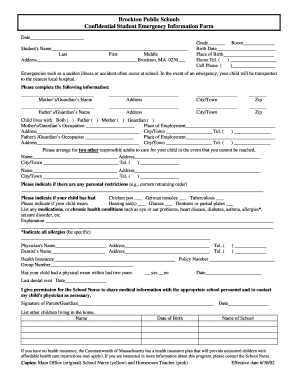
Get Student Emergency Information Form - Brockton Public Schools
How it works
-
Open form follow the instructions
-
Easily sign the form with your finger
-
Send filled & signed form or save
How to fill out the Student Emergency Information Form - Brockton Public Schools online
Completing the Student Emergency Information Form is essential for ensuring your child's safety during emergencies at school. This guide provides clear, step-by-step instructions to help you accurately fill out the form online, ensuring all necessary information is provided.
Follow the steps to complete the form accurately.
- Click ‘Get Form’ button to obtain the form and open it in the editor.
- Enter the date at the top of the form to indicate when the information is being provided.
- Fill in your child's full name by providing their last name, first name, and middle name in the designated fields.
- Provide the complete address of your child’s residence, ensuring to include city and zip code for clarity.
- Indicate your child's grade and room number as required.
- Input your child's birth date and place of birth to help identify your child.
- Provide your home telephone number and a cell phone number for emergency contact.
- Fill out the names and contact information for both the mother and father or guardians, including their respective occupations, places of employment, and addresses.
- Designate who your child lives with by marking the appropriate box.
- List two other responsible adults who can care for your child in case of an emergency, including their names, addresses, and contact numbers.
- Indicate any parental restrictions, if applicable, to inform school personnel.
- Fill in past medical conditions your child has had by marking the relevant boxes and providing any additional details.
- List any medications or chronic health conditions affecting your child, and specify any allergies in detail.
- Provide your child's physician’s and dentist’s names along with their contact information.
- Input health insurance information, including policy number and group number, if applicable.
- Confirm if your child has had a physical exam within the last two years by marking yes or no.
- Complete sections regarding your child's last dental visit and provide the date.
- Sign the form to give permission for the school nurse to share necessary medical information with appropriate personnel.
- Lastly, list other children living in the home with their names and birth dates.
- Once all fields are completed, save your changes, download the form, print it for physical submission, or share it as needed.
Take the next step to ensure your child's safety by completing the Student Emergency Information Form online today.
Please save your receipts. Out tax id number is: 046001382 (City of Brockton).
Industry-leading security and compliance
US Legal Forms protects your data by complying with industry-specific security standards.
-
In businnes since 199725+ years providing professional legal documents.
-
Accredited businessGuarantees that a business meets BBB accreditation standards in the US and Canada.
-
Secured by BraintreeValidated Level 1 PCI DSS compliant payment gateway that accepts most major credit and debit card brands from across the globe.


