Loading
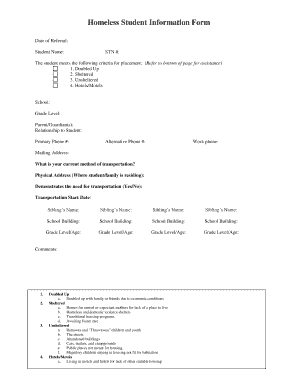
Get Student Intake Form
How it works
-
Open form follow the instructions
-
Easily sign the form with your finger
-
Send filled & signed form or save
How to fill out the Student Intake Form online
Filling out the Student Intake Form online is an essential step in ensuring that students experiencing homelessness receive the support they need. This guide will provide you with clear, step-by-step instructions to help you complete the form accurately and efficiently.
Follow the steps to complete the Student Intake Form with ease.
- Click ‘Get Form’ button to obtain the form and open it in your preferred online editing tool.
- Enter the date of referral in the designated field. Ensure the date is accurate, as it may affect the processing of the form.
- Fill in the student’s name in the appropriate section. Double-check the spelling to avoid any potential confusion.
- Provide the Student Identification Number (STN #) in the next field. This number helps to uniquely identify the student within the system.
- Select the criteria that applies to the student's situation from the options listed: Doubled Up, Sheltered, Unsheltered, or Hotels/Motels. You may refer to the bottom of the form for detailed descriptions of each category.
- Input the name of the school the student attends in the designated field.
- Indicate the student's grade level in the corresponding section.
- Fill in the parent or guardian's name along with their relationship to the student. This is crucial for establishing contact.
- Provide the primary phone number for communication. Make sure it is accurate and up-to-date.
- If applicable, fill in the alternative phone number and work phone number for the parent or guardian.
- Complete the mailing address section thoroughly, ensuring you provide the correct details for future correspondence.
- State your current method of transportation in the provided field. This will help in assessing the needs of the family.
- Enter the physical address where the student or family is residing. This information is vital for assistance programs.
- Indicate whether the student demonstrates the need for transportation by selecting 'Yes' or 'No'.
- Include the transportation start date if applicable.
- List the names of any siblings in the space provided. You can add multiple entries if needed.
- Specify the school buildings attended by the siblings along with their respective grade levels or ages.
- Use the comments section to provide any additional information that may be relevant to the student's situation.
- Once all fields are completed, save your changes. You may also download, print, or share the form as necessary.
Complete the Student Intake Form online to ensure timely support and resources for students in need.
This student intake form can be used by educational institutions (schools, universities, etc.) to record incoming students (either from transfers or new registrations).
Industry-leading security and compliance
US Legal Forms protects your data by complying with industry-specific security standards.
-
In businnes since 199725+ years providing professional legal documents.
-
Accredited businessGuarantees that a business meets BBB accreditation standards in the US and Canada.
-
Secured by BraintreeValidated Level 1 PCI DSS compliant payment gateway that accepts most major credit and debit card brands from across the globe.


