Loading
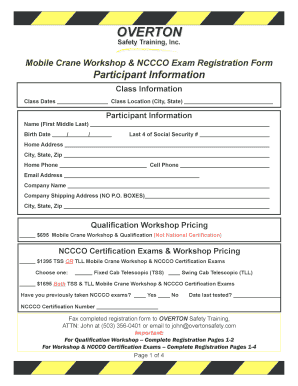
Get Mobile Crane Workshop & Nccco Exam Registration Form
How it works
-
Open form follow the instructions
-
Easily sign the form with your finger
-
Send filled & signed form or save
How to fill out the Mobile Crane Workshop & NCCCO Exam Registration Form online
Filling out the Mobile Crane Workshop & NCCCO Exam Registration Form online is essential for those seeking to participate in the workshop and certification exams. This guide provides a comprehensive step-by-step approach to ensure users complete the form correctly and efficiently.
Follow the steps to successfully complete the registration form.
- Click the ‘Get Form’ button to obtain the registration form and open it in your preferred online editor.
- Begin by filling out the 'Participant Information' section. Include your full name (first, middle, last), birth date, last four digits of your Social Security number, home address, city, state, zip code, home phone, cell phone, and email address.
- In the 'Company Name' section, provide the name of your organization. Ensure to include the company shipping address, city, state, and zip code, avoiding P.O. Boxes.
- Navigate to the 'Qualification Workshop Pricing' section, where you must select the appropriate workshop or certification exam. Clearly mark your choice while confirming the pricing details.
- Indicate whether you have previously taken NCCCO exams by selecting 'Yes' or 'No'. If applicable, enter the date you last tested and your NCCCO certification number.
- Proceed to complete the additional sections regarding the test site information. This includes the test site name, coordinator, address, and the intended date of your examination.
- Review the declaration section at the bottom of the form. It is important to understand the implications of the statements regarding the accuracy of your information and adherence to NCCCO's policies.
- Finally, complete the payment method section. Specify how you intend to pay the examination fees, ensuring to fill out the necessary details for credit or monetary transactions as instructed.
- After completing all fields, thoroughly review the form for any errors or omissions. Once you confirm that all information is accurate, save your changes, and prepare to submit the form.
- You can now save, download, print, or share the form as required. Make sure to fax or email the completed form to the designated contact at OVERTON Safety Training.
Start filling out the Mobile Crane Workshop & NCCCO Exam Registration Form online today to secure your spot!
It's easy to build your own form in Adobe Acrobat. Open Acrobat. Click on the Tools tab and select Prepare Form. Select a file or scan a document. Acrobat will automatically analyze your document and add form fields. Add new form fields. ... Save your fillable PDF.
Industry-leading security and compliance
US Legal Forms protects your data by complying with industry-specific security standards.
-
In businnes since 199725+ years providing professional legal documents.
-
Accredited businessGuarantees that a business meets BBB accreditation standards in the US and Canada.
-
Secured by BraintreeValidated Level 1 PCI DSS compliant payment gateway that accepts most major credit and debit card brands from across the globe.


