Loading
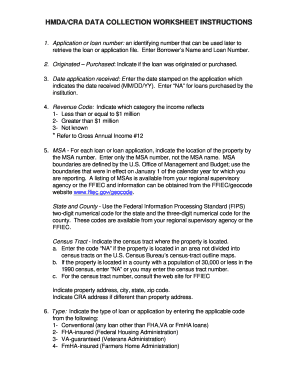
Get Cra Data Collection Worksheet
How it works
-
Open form follow the instructions
-
Easily sign the form with your finger
-
Send filled & signed form or save
How to fill out the Cra Data Collection Worksheet online
Filling out the Cra Data Collection Worksheet online is an important process for documenting loan applications and ensuring compliance with regulations. This guide provides clear, step-by-step instructions to help users accurately complete each section of the form.
Follow the steps to successfully complete the Cra Data Collection Worksheet online.
- Click ‘Get Form’ button to access the worksheet. This action will enable you to open the form in your preferred online editor.
- Begin by entering the application or loan number. This number serves to identify the loan or application for future reference.
- Indicate if the loan was originated or purchased by selecting the appropriate option in the designated field.
- Enter the date the application was received, formatted as MM/DD/YY. If the loan was purchased, enter 'NA'.
- Select the revenue code that corresponds to the income level, choosing from the provided options that categorize gross annual income.
- Provide the MSA number to indicate the location of the property. Note that only the number should be entered, not the name.
- Input the FIPS codes for the state and county where the property is located, ensuring that the correct numerical codes are used.
- Specify the census tract where the property is found, entering 'NA' if appropriate based on census tract division.
- Identify the type of loan or application by selecting the applicable code from the options provided.
- Indicate the purpose of the loan or application by entering the correct corresponding code.
- Mark whether the property is intended for owner occupancy, selecting the applicable code based on ownership status.
- Enter the loan amount, ensuring to round it to the nearest thousand and stating the amount accurately.
- Choose the type of action taken on the application or loan by selecting from the specified codes.
- Record the date of action in the format MM/DD/YY, noting the relevant date depending on the action taken.
- Provide the gross annual income relied upon for credit decision, rounding appropriately.
- Ensure to collect and report applicant information as required, marking 'not applicable' where necessary.
- Indicate the race or national origin of the applicant or borrower using the designated codes.
- Record the sex of the borrower using the applicable classification codes.
- Enter the type of purchaser code to indicate if the loan was sold in the same calendar year.
- Complete the final section by indicating who prepared and reviewed the document, as well as the relevant dates.
- Once all entries are completed, save your changes. You may download, print, or share the filled worksheet as needed.
Complete the Cra Data Collection Worksheet online to ensure accurate documentation and compliance.
CRA data is released once a year and is public in the aggregate format. Oftentimes, accurate data enables the bank to showcase its lending performance to many stakeholders, both internal and external to the bank. This includes executive management, the board of directors, and key lending areas of the bank.
Industry-leading security and compliance
US Legal Forms protects your data by complying with industry-specific security standards.
-
In businnes since 199725+ years providing professional legal documents.
-
Accredited businessGuarantees that a business meets BBB accreditation standards in the US and Canada.
-
Secured by BraintreeValidated Level 1 PCI DSS compliant payment gateway that accepts most major credit and debit card brands from across the globe.


